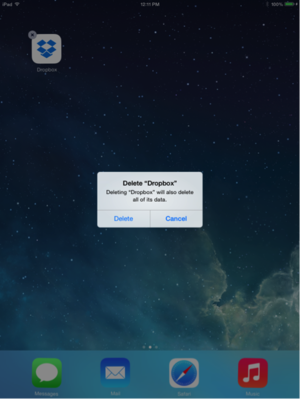IPad Quick Fixes
Jump to navigation
Jump to search
| Mobile Devices | |
|---|---|

| |
| This article is part of the
WSU Tablet Series | |
![]() App is Stuck Open or Not Working When You Open It
App is Stuck Open or Not Working When You Open It
- If an app is unresponsive but the system seems to respond to button presses, you can force the app to close:
- Double-click the Home button.
- Swipe left or right until you have located the app you wish to close.
- Swipe the app's preview up to close it.
- If that doesn’t work hold the home and sleep/wake button down for 15 seconds, this will restart the device.
Once the iPad starts back up, double-click the home button to open up the multitasking launcher and close out of all apps that are open.
Reopen the app that was having the issue.
- If that doesn’t work, delete the app and then reinstall it from the app store.