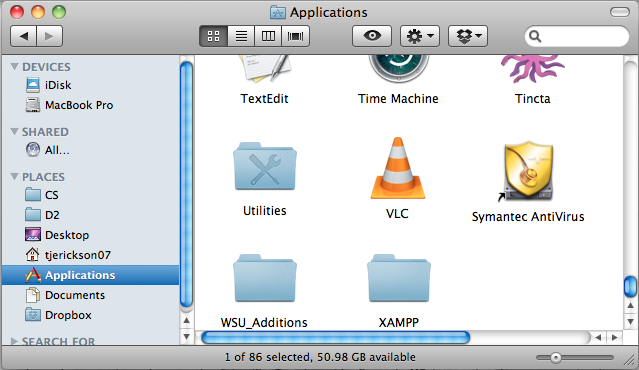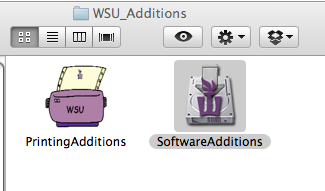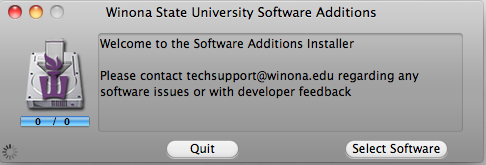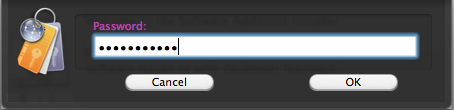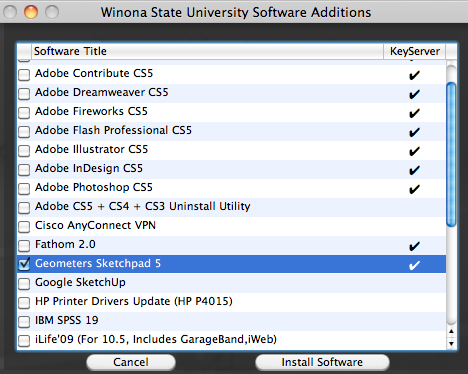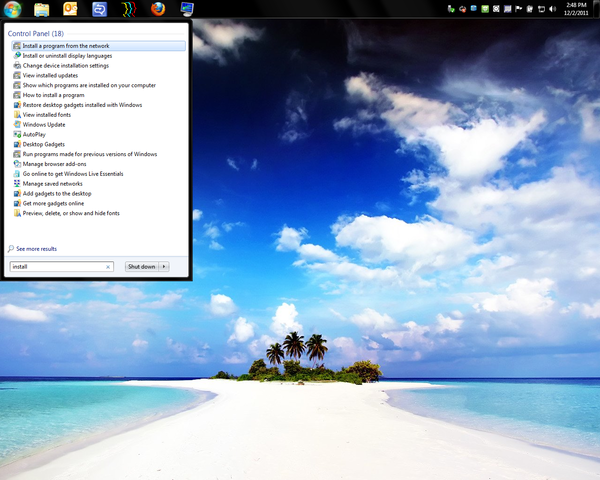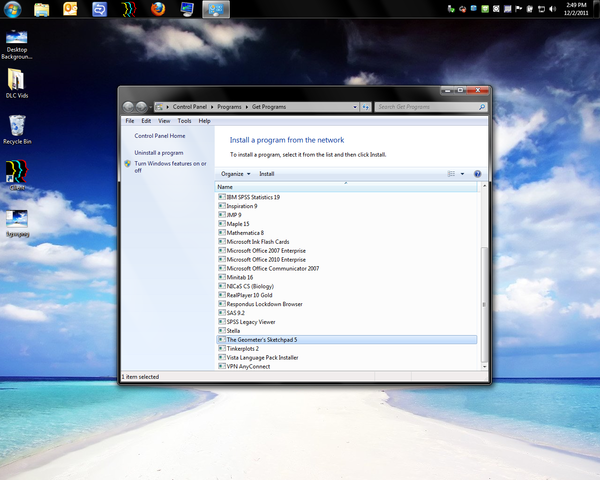Install Geometer Sketchpad Version 5
Jump to navigation
Jump to search
Whenever installing software from Software Additions (Mac) or Control Panel from PC make sure to be on campus and have your purple ethernet cord plugged in.
On a Mac
- Open your Applications folder in Finder
- Open the WSU_Additions folder
- Select SoftwareAdditions
- Enter your password
- Check Geometer Sketchpad Version 5 and click install.
- Go through on-screen instructions to finish installing
- Geometer Sketchpad will be found in your Applications folder.
On a PC
- Go to the Start Menu and enter "install" in the search box.
- Click "install a program from network".
- Double click Geometer Sketchpad Version 5