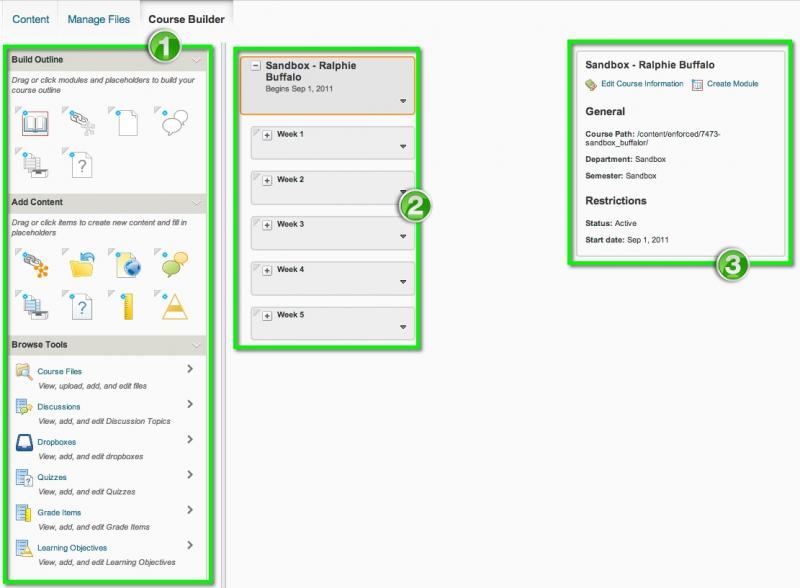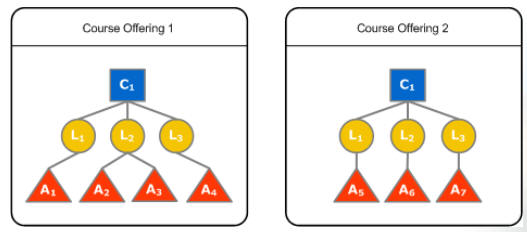Instructional Design Tools
Instructional Design Tools in D2L
D2L has several tools to assist faculty members with course design. The tools can help guide you when it comes to best practices for course design. Below you will find a short overview of the tools. Each of them does take a significant amount of time to use and implement into your course.
If you would like training on any of the tools listed below, we recommend you contact TLT at TLT@winona.edu. You can also check out Lynda.com. Lynda has more than 2,000 videos covering a wide variety of software tools and skills including D2L. All WSU staff, faculty and students can register for a free Lynda account. Set Up a Lynda Account
Instructional Design Wizard
The D2L Instructional Design Wizard (IDW) can help faculty create a course using a step-by-step process. Pedagogy is the art and science of teaching. The IDW helps faculty combine pedagogy with technology for an effective D2L course. The IDW will help faculty follow best practices as it relates to course design and effective pedagogy.
Here are a few of the tools you might use when using the IDW:
- Defining Learning Objectives
- Incorporating assessments and activities
- Recommendations on which tools to use to align your learning objectives and assessments
- Promote the use of Bloom's Taxonomy
For a step-by-step manual File:Desire2Learn whitepaper instructional design wizard.pdf
Course Builder Tool
The D2L Course Builder Tool is an excellent tool to help you plan, organize and build your D2L course. The tools interacts with the D2L tools such as Content, Discussions, Dropbox, Grades and Quizzes. The Course Builder Tool acts more like an outline for your course where you can add in placeholders to upload the content at a later time. You might consider this tool if you are unsure of all the course elements as it allows you to put together a draft of your course.
Competencies Tool
The D2L Competencies Tool is a build-in structure to help create learning objectives along with alignment with assignments and learning activities. This tool can help ensure there is alignment, give you suggestion on what activities you might use to meet the learning objectives and help structure your course. This tool can also help faculty track information based on Bloom's Taxonomy.
Hierarchical structure of competency, learning objective, and activity