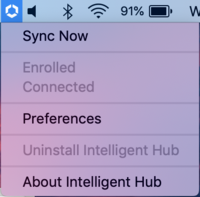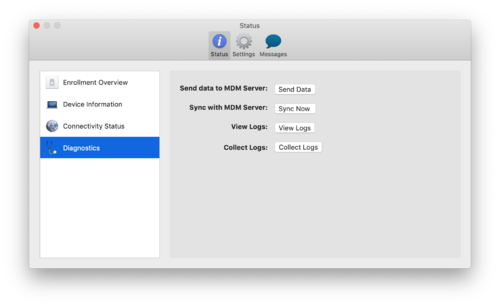Intelligent Hub
What is Intelligent Hub?
Intelligent Hub is a VMWare application that saves you time and effort by allowing WSU to seamlessly deliver apps and settings to your computer. Intelligent Hub also helps WSU keep an inventory of its leased devices (like your WSU-issued laptop) and can even help in finding computers that were reported as being lost or stolen. You can ensure Intelligent Hub is configured successfully on your device simply by clicking on the Intelligent Hub app icon.
If you see this icon, then that means Intelligent Hub is installed. Clicking the icon will give you more information.
If you click Preferences you can view the settings Intelligent Hub is pushing to your device, get more device info, verify your internet connection is working, and even view the logs of what Intelligent Hub is doing.
Intelligent Hub provides:
- Security settings
- Application management
- Mobile device management
- Mobile content management
Intelligent Hub fulfills our campus requirement for management of mobile devices.
How do I set up Intelligent Hub?
Intelligent Hub is configured "out of the box" meaning you should not nee to take any extra steps to set it up. If your Intelligent Hub application is not working correctly it will attempt to self-heal. If you notice anything out of the ordinary with it, please contact Technical Support at 507-457-5240 or at AskTech@winona.edu.
What if I don't have Intelligent Hub on my computer?
Intelligent Hub is for computers running the latest, modern operating systems. On macOS Intelligent Hub will run on High Sierra (macOS 10.13) and Mojave (macOS 10.14). On iOS Intelligent Hub will run on iOS 10 or newer.