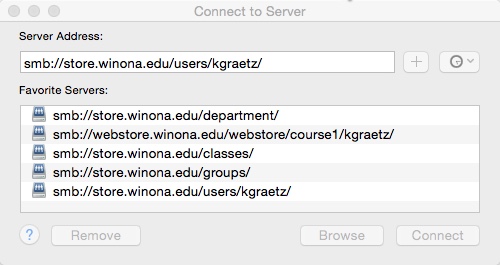Local network storage
About this article
This article provides an overview of the various local network storage options available to employees.
What's local network storage?
Local network storage refers to space, located on networked servers on the Winona campus and administered by WSU staff, reserved for employees to use to store their files. WSU maintains several servers intended for the local storage of employee files. You can access this storage from on campus and from off campus using VPN. Here is a list of all the local network storage options.
Personal storage (employees only)
Every employee has 4 GB of personal network storage on a local campus network server. PC users know this as their R drive (Fig 1). Mac users connect to smb://store.winona.edu/users/[your StarID] (Fig 2). You can use your personal drive to store any work-related file, but it is highly recommended for private university data (e.g., student grades, employee performance reports). You are the only person that can access this storage area. If you do not see your network drives listed, you may need to map them again.
- Map Network Drives
- Employees: Saving files to personal network storage from a PC
- Accessing your network storage off-campus requires VPN. This article explains how to connect to the employee VPN Cisco AnyConnect client and then map network drives. This process also requires that you have Microsoft Authenticator installed.
Department storage (employees only)
Depending on the department to which they belong, employees have shared access to one or more network folders, along with other members of the department (i.e., files are not private). PC users know this as their S drive (Fig 1). Mac users connect to smb://store.winona.edu/department (Fig 2). You can use your department drive to store any work-related file, but it is designed to provide access to common files that need to be shared within the department. It can also be used to store private university data (e.g., student grades, employee performance reports). However, keep in mind that others in the department have access to these files.
Web storage (employees and students)
All students and employees have access to their own folder on a campus Web server. Some PC users may refer to this as their W drive (Fig. 1). Student Mac users connect smb://webstore.winona.edu/webstore/StudentWebs/[StarID] and employee Mac users connect to smb://webstore.winona.edu/webstore/course1/[StarID]. Every file you place in this drive is available to the world through the Web. You can connect to this drive and save files to it just like you would any other network drive. Because this is a specialized drive used to post Web content, there are a few more steps to using it. Please refer to the articles below for more detailed information:
- Students: How to access and use your StudentWebs folder
- Employees: How to access and use your Course1 folder
Class storage (Employees and Students)
An instructor can request that a network storage directory or folder be created for the duration of a course that is only accessible to the instructor and students of that course. Each student has a personal subfolder and there is a shared folder that everyone can use. These files are also accessible via web browser by the account owner.
What can be saved to local network storage?
- Local network storage is intended for university-related use only. Do not store your personal files (e.g., iTunes music, family pictures, vacation videos) to any network storage directory. Please consult the personal versus work-related laptop and tablet use article for more information about the handling of personal files.
- Employees, with the exception of your web or "Course1" folder, local network storage is the only place suitable for saving highly-sensitive, private university data. Please consult our data sensitivity and file storage article for more information about handing private data.
- Never, never, never store sensitive or private information in your StudentWebs or Course1 folder. It is open to the world.