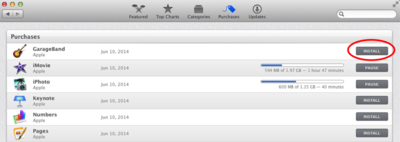Mac OS X App Store
Revision as of 16:04, 30 June 2014 by CMajkrzak10 (talk | contribs)
 The Mac OS X App Store is your central location to purchase and download software for you Mac computer.
The Mac OS X App Store is your central location to purchase and download software for you Mac computer.
Just like purchasing songs on iTunes or apps on the iOS App Store, applications on the Mac OS X App Store are purchased using the credit card or stored credit you have on your Apple ID account.
Attention New Students!
All students have access to the iWork collection of Apps, but several of these apps may not be installed on your laptop. To install these apps simply accept them by using your Apple ID and then choose to install them from your Purchases menu.
iWork includes:
- iMovie
- iPhoto
- Pages
- Numbers
- Keynote