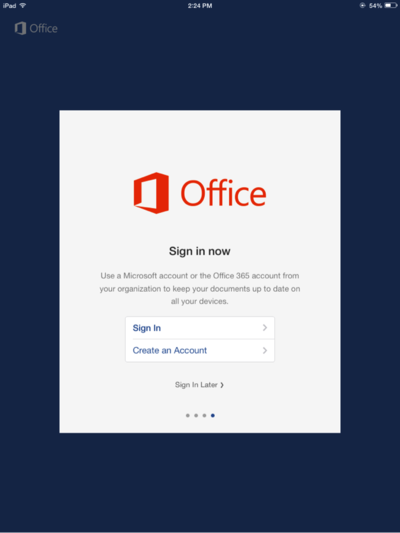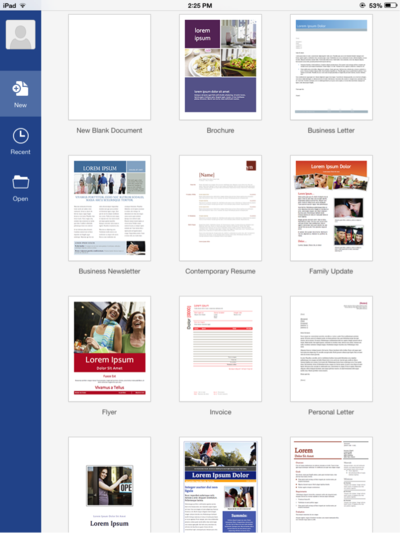Microsoft Office for the iPad
Jump to navigation
Jump to search
| Mobile Devices | |
|---|---|

| |
| This article is part of the
WSU Tablet Series | |
left 200pxMicrosoft Office for the iPad is now available! You can get full access to Word, Excel, and PowerPoint on your iPad by logging in with your WSU email and password.
Once you've downloaded one of the apps for Microsoft Office on iPad, either Microsoft Word, Microsoft Excel, Microsoft PowerPoint, or Microsoft OneNote, follow these steps to sign in with your WSU account and use the apps:
- Step 1: Tap "Sign In"
- Step 2: Choose “Organizational Account”
- Step 3: Enter your full WSU email, as well as your WSU password, and tap “Sign In”
- Step 4: After you’ve logged in, you will be able to start creating and editing documents!