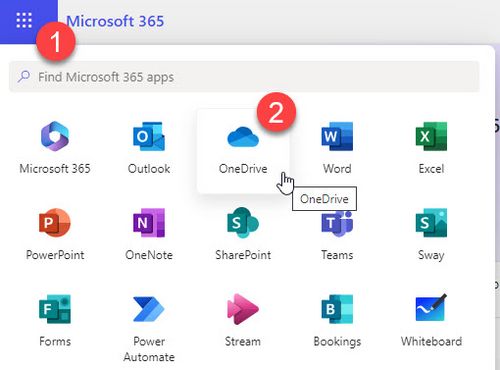Microsoft OneDrive
| WSU & Office 365 | |
|---|---|
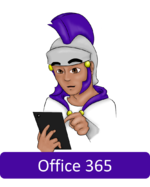
| |
| This article is part of the
Office 365 Guide | |
About this article
This article provides an overview of Microsoft's OneDrive for Business (formerly known as SkyDrive Pro) cloud storage service. It is intended for both students and employees.
What's OneDrive for Business?
Microsoft OneDrive for Business is an industrial-strength, business-class file storage and management service built on Microsoft's SharePoint technology. OneDrive for Business provides you with 1 TB of space in the cloud, a geeky way of saying that your files are stored off campus on a Microsoft file server that you can access via the Internet. OneDrive for Business is an important component of Microsoft's new vision for business productivity and collaboration, anchored by their web services: Office 365 and SharePoint Online. Every WSU student and employee has a OneDrive for Business. Whether you decide to use it or not is entirely up to you.
General FAQ
- How does OneDrive for Business differ from other cloud storage solutions?
- How private, secure, and reliable is OneDrive for Business?
- Does Microsoft own my OneDrive for Business files?
- What's Microsoft SharePoint Online and how does it relate to OneDrive for Business?
Additional OneDrive for Business features
- All OneDrive for Business network servers are located in the continental United States
- Integrated with Word, Excel, and PowerPoint 2013 (e.g., shows up on your device as a location to which you can save files)
- Upload and access many common file types from multiple devices using your favorite web browser
- Organize your cloud storage using your own folder structure
- Share files and folders with others at WSU and beyond
- Sync your cloud files and folders to your Windows computer (Mac OS X synchronization coming soon)
- iOS tablet apps for viewing, editing, and uploading your files
Learn how to use OneDrive for Business
- How to access your OneDrive for Business using a web browser
- How to synchronize OneDrive for Business on a laptop or desktop hard drive
- How to access OneDrive for Business using a tablet
- How to create files on OneDrive for Business using the Word Web App
- How to edit documents on OneDrive for Business using the Word Web App
- How to save/upload files to OneDrive for Business
- How to create new files in OneDrive for Business
- Sharing Files on OneDrive
- Editing Files on OneDrive
Related Articles
- What's so great about cloud storage?
- Exchanging Your WSU Laptop
- Backing Up Your WSU PC Laptop
- Office 365 - What is OneDrive for Business?
- How do I change who can access my files and folder on SkyDrive?
- OneDrive Help Center
- Solving the attachment problem with OneDrive
- OneDrive Home Page
- How do I change who can access my files and folder on OneDrive?
- OneDrive Quick Overview
- Microsoft's Office 365 for Business FAQ
- Microsoft's Office 365 Privacy Statement
- Microsoft's Office 365 Trust Center