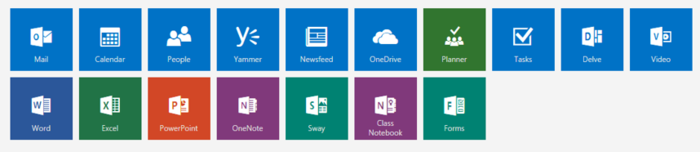Difference between revisions of "Microsoft OneNote"
Jump to navigation
Jump to search
| (43 intermediate revisions by 8 users not shown) | |||
| Line 1: | Line 1: | ||
| − | + | [[File:OneNote-Logo.png|500px]] | |
| − | |||
| − | [[File: | ||
| − | + | *[http://youtu.be/9PuqXpE0GGs OneNote Video Overview by WSU] | |
| − | + | Microsoft Office OneNote is a new and improved easy-to-use note-taking and information-management program where you can capture ideas and information in electronic form. Saving your files out to a personal [[Microsoft OneDrive]] account allows you to sync your [[OneNote]] information across all of your mobile devices so you can access your notes at any time. | |
| − | |||
| − | + | '''All Winona State Students/Faculty have access to their OneNote by accessing it through their webmail or related app. | |
| − | |||
| − | + | ==OneNote Web App== | |
| + | OneNote has a web application which is part of the online Office suite ([[Office 365]]) of web apps. You are able to access and edit your entire notebook from a browser. That’s true even if you’re on a machine that doesn’t have OneNote installed. | ||
| + | *Start in Office 365 [http://www.winona.edu/sky/ here] and click on OneNote. | ||
| − | + | [[[[File:availableapps.PNG|700px]]]] | |
| − | |||
| − | |||
| − | |||
| − | == | + | ==Lynda Training== |
| − | + | *[http://www.lynda.com/Office-tutorials/OneNote-2016-Essential-Training/378453-2.html OneNote 2016 Essential Training] | |
| − | + | **What is [[Lynda]]? | |
| − | + | [[File:Lynda logo3y-d 144x.png]] | |
| − | |||
| − | |||
| − | * | ||
| − | * [[ | ||
| − | |||
| − | |||
| − | == | + | ==Related Pages== |
| − | *[ | + | *[[Microsoft Office 365]] |
| − | *[ | + | *[[Apple iPad Mini]] |
| − | |||
| − | |||
| + | ==Microsoft Resources== | ||
| + | *[https://www.onenote.com/# OneNote Official Page] | ||
| + | *[https://www.onenote.com/apps Microsoft Featured Apps] | ||
| + | *[https://support.office.com/en-US/article/Basic-tasks-in-Microsoft-OneNote-2013-DA73C095-E082-4276-ACF9-8728CA8B08AB Basic Tasks in OneNote 2013] | ||
| − | [[Category: | + | [[Category:iPad/iPhone/iPod]][[Category:Mobile Applications]] |
| + | [[Category:Microsoft Office]][[Category:Stub]] | ||
Revision as of 19:41, 2 January 2018
Microsoft Office OneNote is a new and improved easy-to-use note-taking and information-management program where you can capture ideas and information in electronic form. Saving your files out to a personal Microsoft OneDrive account allows you to sync your OneNote information across all of your mobile devices so you can access your notes at any time.
All Winona State Students/Faculty have access to their OneNote by accessing it through their webmail or related app.
OneNote Web App
OneNote has a web application which is part of the online Office suite (Office 365) of web apps. You are able to access and edit your entire notebook from a browser. That’s true even if you’re on a machine that doesn’t have OneNote installed.
- Start in Office 365 here and click on OneNote.
Lynda Training
- OneNote 2016 Essential Training
- What is Lynda?