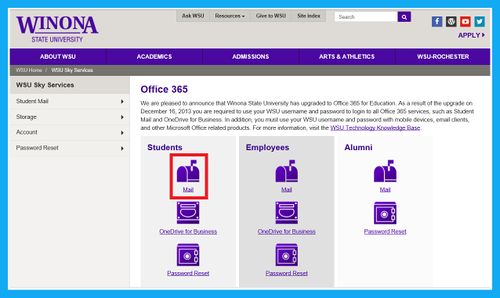Difference between revisions of "Microsoft OneNote"
BBudnick13 (talk | contribs) |
|||
| Line 1: | Line 1: | ||
| − | + | [[File:OneNote-Logo.png|500px]] | |
| − | |||
| − | [[File: | ||
| − | + | *[http://youtu.be/9PuqXpE0GGs OneNote Quick Overview by WSU] | |
| − | *[http://youtu.be/9PuqXpE0GGs OneNote Quick Overview] | ||
Microsoft Office OneNote is a new and improved easy-to-use note-taking and information-management program where you can capture ideas and information in electronic form. Saving your files out to a personal [[Microsoft OneDrive]] account allows you to sync your [[OneNote]] information across all of your mobile devices so you can access your notes at any time. | Microsoft Office OneNote is a new and improved easy-to-use note-taking and information-management program where you can capture ideas and information in electronic form. Saving your files out to a personal [[Microsoft OneDrive]] account allows you to sync your [[OneNote]] information across all of your mobile devices so you can access your notes at any time. | ||
| + | |||
| + | '''All Winona State Students/Faculty have access to their OneNote by accessing it through their webmail or related app. | ||
==OneNote Web App== | ==OneNote Web App== | ||
OneNote has a web application which is part of the online Office suite ([[Office 365]]) of web apps. You are able to access and edit your entire notebook from a browser. That’s true even if you’re on a machine that doesn’t have OneNote installed. | OneNote has a web application which is part of the online Office suite ([[Office 365]]) of web apps. You are able to access and edit your entire notebook from a browser. That’s true even if you’re on a machine that doesn’t have OneNote installed. | ||
| + | *Start at your webmail [http://www.winona.edu/sky/ here] | ||
| + | |||
| + | [[File:Mail.Menu.jpg|500px]] [[File:Mail.Layout.jpg|400px]] [[File:AllFeatures.jpg|650px]] | ||
==OneNote for PC== | ==OneNote for PC== | ||
| − | + | [[File:Hp-elitebook-840.jpg|90px|link=https://www.microsoft.com/en-us/store/apps/onenote/9wzdncrfhvjl]] '''Click the PC to install OneNote to your laptop.''' | |
| + | |||
| + | *Microsoft OneNote application is available from the Windows Store and works well in Windows 8.1. | ||
| + | |||
| + | ==OneNote for Mac== | ||
| + | [[File:Macbook air.jpg|90px|link=https://itunes.apple.com/us/app/microsoft-onenote/id784801555?mt=12]] '''Click the Macbook to install OneNote to your Mac.''' | ||
| − | + | *OneNote can now be downloaded to your MacBook and it works great! | |
| − | |||
==OneNote for iPad== | ==OneNote for iPad== | ||
| − | |||
| + | [[File:Apple.png|50px|link=https://itunes.apple.com/us/app/microsoft-onenote-lists-handwriting/id410395246?mt=8]] '''Click the Apple logo to install OneNote to your iOS device.''' | ||
| + | |||
| + | *This applications allow you to sync your notes between several devices via wireless if you choose. | ||
| + | |||
| + | It is downloadable through iTunes or the Apple Store. | ||
There are several other applications available now for using OneNote on the iPad. | There are several other applications available now for using OneNote on the iPad. | ||
| Line 26: | Line 36: | ||
*[http://www.mobilenoter.com/ MobileNoter for iPad] | *[http://www.mobilenoter.com/ MobileNoter for iPad] | ||
| − | + | ==OneNote for Android Devices== | |
| + | [[File:Android.png|link=https://play.google.com/store/apps/details?id=com.microsoft.office.onenote&hl=en-us]] '''Click the Android logo to install OneNote to your device.''' | ||
| + | |||
| + | *Microsoft OneNote application is available from the Google Play Store and works with many android devices. | ||
==Syncing== | ==Syncing== | ||
| Line 38: | Line 51: | ||
* [[iTunes]] - on iPad | * [[iTunes]] - on iPad | ||
| + | ==Screen Clippings/Keyboard Shortcuts== | ||
| + | To take screen clipping with OneNote on Windows 8.1 use '''Windows + Shift + S''' shortcut. | ||
| − | == | + | ==lyndaCampus Training== |
| − | + | *[http://www.lynda.com/Office-tutorials/OneNote-2013-Essential-Training/115861-2.htmlOneNote 2013 Essential Training] | |
| − | |||
| − | |||
| − | |||
| − | |||
| − | |||
| − | |||
| − | |||
| − | |||
| − | *[http://www.lynda.com/OneNote- | ||
**What is [[LyndaCampus]]? | **What is [[LyndaCampus]]? | ||
| + | [[File:Lynda logo3y-d 144x.png]] | ||
==Helpful Info== | ==Helpful Info== | ||
| − | |||
*[http://learn.winona.edu/Backing_Up_OneNote_Notebooks_on_a_PC Backing up OneNote on a Windows 7 PC] | *[http://learn.winona.edu/Backing_Up_OneNote_Notebooks_on_a_PC Backing up OneNote on a Windows 7 PC] | ||
| − | |||
| − | |||
| − | |||
==Related Pages== | ==Related Pages== | ||
| + | *[[Microsoft Office 365]] | ||
*[[Apple iPad Mini]] | *[[Apple iPad Mini]] | ||
| − | [ | + | ==Microsoft Resources== |
| − | + | *[https://www.onenote.com/# OneNote Official Page] | |
| + | *[https://www.onenote.com/apps Microsoft Featured Apps] | ||
| − | [[Category: | + | [[Category:iPad/iPhone/iPod]][[Category:Mobile Applications]] |
| + | [[Category:Microsoft Office]][[Category:Stub]] | ||
Revision as of 18:59, 11 August 2015
Microsoft Office OneNote is a new and improved easy-to-use note-taking and information-management program where you can capture ideas and information in electronic form. Saving your files out to a personal Microsoft OneDrive account allows you to sync your OneNote information across all of your mobile devices so you can access your notes at any time.
All Winona State Students/Faculty have access to their OneNote by accessing it through their webmail or related app.
OneNote Web App
OneNote has a web application which is part of the online Office suite (Office 365) of web apps. You are able to access and edit your entire notebook from a browser. That’s true even if you’re on a machine that doesn’t have OneNote installed.
- Start at your webmail here
OneNote for PC
 Click the PC to install OneNote to your laptop.
Click the PC to install OneNote to your laptop.
- Microsoft OneNote application is available from the Windows Store and works well in Windows 8.1.
OneNote for Mac
 Click the Macbook to install OneNote to your Mac.
Click the Macbook to install OneNote to your Mac.
- OneNote can now be downloaded to your MacBook and it works great!
OneNote for iPad
 Click the Apple logo to install OneNote to your iOS device.
Click the Apple logo to install OneNote to your iOS device.
- This applications allow you to sync your notes between several devices via wireless if you choose.
It is downloadable through iTunes or the Apple Store. There are several other applications available now for using OneNote on the iPad.
- OneNote for iPad
- Outline+ - this app is not free.
- MobileNoter for iPad
OneNote for Android Devices
![]() Click the Android logo to install OneNote to your device.
Click the Android logo to install OneNote to your device.
- Microsoft OneNote application is available from the Google Play Store and works with many android devices.
Syncing
You can sync your notes in OneNote from one laptop to another or to most mobile units. This can be done by using:
- Microsoft OneDrive (the preferred method)
- USB Drives
- Microsoft Sharepoint - PC
- OneNote Mobile: A more complete OneNote version for Windows Mobile phones will sync whole notebooks and will sync directly to the cloud.
- You can sync OneNote 2010 to the Apple iPad using an application call MobileNoter.
- Dropbox - on PC
- iTunes - on iPad
Screen Clippings/Keyboard Shortcuts
To take screen clipping with OneNote on Windows 8.1 use Windows + Shift + S shortcut.
lyndaCampus Training
- 2013 Essential Training
- What is LyndaCampus?