Difference between revisions of "MovieMaker (PC)"
DSantiago08 (talk | contribs) m |
DSantiago08 (talk | contribs) |
||
| Line 1: | Line 1: | ||
| − | [[File:windowslivemoviemaker.jpg| | + | [[File:windowslivemoviemaker.jpg|300px]]This is the Microsoft application for editing movies. |
==Do you have the current version?== | ==Do you have the current version?== | ||
Revision as of 18:49, 7 January 2015
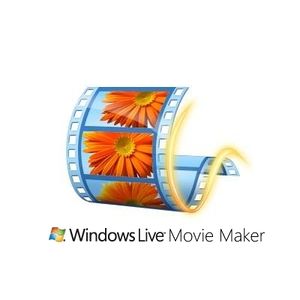 This is the Microsoft application for editing movies.
This is the Microsoft application for editing movies.
Do you have the current version?
Check Start>Windows>MovieMaker>Help>About... to make sure you have most recent version installed on your computer for your version of Windows.
Go to Windows Updates and Microsoft should automatically check for updates on your computer.
Windows 7 Version of MovieMaker
Your Windows 7 does not come with MovieMaker installed on it.
You will need to download it in order to use it. Go here for installation.
- SPECIAL NOTE: the current version of MovieMaker for Windows 7 has fewer editing features than the older versions available for Windows Vista and XP. For example, you can no longer do a "voice-over" recording to your movie; and you can no longer reverse or slo-mo the video. These features may be returned with updates. But for the present you will need to use some other editor if you wish to do these things.
Converting FVL or MP4 Files to Edit in MovieMaker
There several utilities that can be used to convert files from FLV or MP4 to AVI which is the file format used by MovieMaker.
Go to CNET's Download.com for Freeware and Shareware files. Search for "MP4 to AVI Converter" or "FLV to AVI Converter." You will find many options. Some of the Shareware software requires purchase for full use and may come with serious limitations in the demonstration mode. Freeware software can be, on the other hand, a bit clumsy in design, not easy to use, and can be faulty.
Here are two freeware apps that are reliable, but you may find them a bit confusing to use. There is help documentation for them.
- For Converting between MP4 and AVI -- try this: Pazera MP4 to AVI Converter (Free)
- For Converting between FLV and AVI -- try this: Pazera FLV to AVI Converter (Free)
Other Resources
Other help:
- Official Microsoft Online Help and Tutorials for XP versions: Click Here!
- Official Microsoft Online Help and Tutorials for Windows 7 version: Click Here!
- Troubleshooting MovieMaker Click Here!