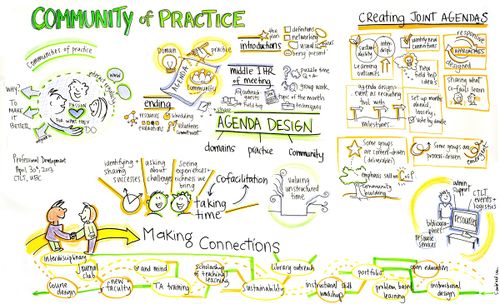Difference between revisions of "OAS CoP"
Jump to navigation
Jump to search
| (One intermediate revision by the same user not shown) | |||
| Line 1: | Line 1: | ||
==Office & Administrative Specialist - Community of Practice== | ==Office & Administrative Specialist - Community of Practice== | ||
[[File:CTLT-Communities-of-Practice-SMALL-WEB-2.jpg|right|500 px]] | [[File:CTLT-Communities-of-Practice-SMALL-WEB-2.jpg|right|500 px]] | ||
| − | This group is comprised of front-line workers at Winona State. It is a place where we can collaborate with each other | + | This group is comprised of front-line workers at Winona State. It is a place where we can collaborate with each other, share our knowledge and best practices with each other to become more efficient in the work we do. We tackle new technology together to create broader expertise for all. |
| − | |||
===Schedule & Agendas=== | ===Schedule & Agendas=== | ||
Latest revision as of 19:42, 15 January 2019
Office & Administrative Specialist - Community of Practice
This group is comprised of front-line workers at Winona State. It is a place where we can collaborate with each other, share our knowledge and best practices with each other to become more efficient in the work we do. We tackle new technology together to create broader expertise for all.
Schedule & Agendas
Meets the fourth Tuesday of the month from 9:00-10:00 am in Library 108. Periodically we also meet in Rochester.
Meeting Topics:
2018-2019 School Year
- September 2018 - Intro with Ken Graetz - recap of what's new
- October 2018 - When to use what app in Office 365
- November 2018 - Cancelled
- December 2018 - Microsoft Teams
- January 2019 - Teams - conversations, files
- February 2019 - Teams - File sharing, collaborating, co-editing
- March 2019 - Calendaring - Sharepoint vs Exchange
- April 2019 - File organization, syncing and clean-up, data security best practices
2017-2018
- September 2017 - Email migration
- October 2017 - CyberSecurity
- November 2017 - Microsoft OneNote
- December 2017 - Acano
- January 2018 - Office 365 OneDrive
- February 2018 - Microsoft Teams
- March 2018 - MoveitSecurely
- April 2018 - Microsoft Teams
Become a member: Email tlt@winona.edu to be put on the email list. You will receive notification of monthly meetings that will include the agenda for the meeting.
Become a member of the Microsoft Team: WSU-OAS-COP send an email to tlt@winona.edu to request access.