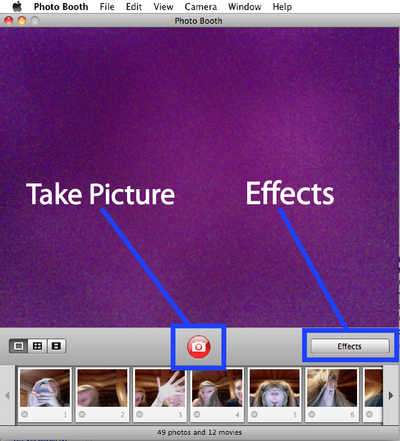Difference between revisions of "Photobooth (Mac)"
Jump to navigation
Jump to search
CMajkrzak10 (talk | contribs) (Created page with "File: PB01.png Photobooth is an application included with your Mac. It can be used to take pictures and record video right from the Webcam on your computer. == Ta...") |
|||
| Line 16: | Line 16: | ||
== Other Resources == | == Other Resources == | ||
| − | [[HP Webcam]] | + | [[HP Webcam (PC)]] |
| − | [[category:Mac]][[Category:Software | + | [[category:Mac]][[Category:Software]] |
Revision as of 17:19, 30 May 2012
 Photobooth is an application included with your Mac. It can be used to take pictures and record video right from the Webcam on your computer.
Photobooth is an application included with your Mac. It can be used to take pictures and record video right from the Webcam on your computer.
Take Photo
To take a photo with Photobooth, push the red camera icon, this will initiate a countdown and will then take a picture.
You can also add cool effects to your pictures. To do this, click the "Effects" button and select the type of effect you would like to use.
Take Video
Photobooth also allows you to take video. To do this, select the film reel icon. Click the film camera button and it will start recording video, to stop recording click the red film camera button again.