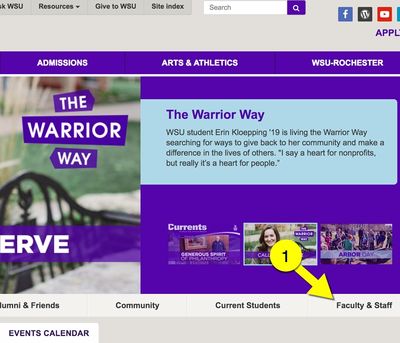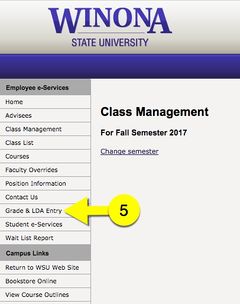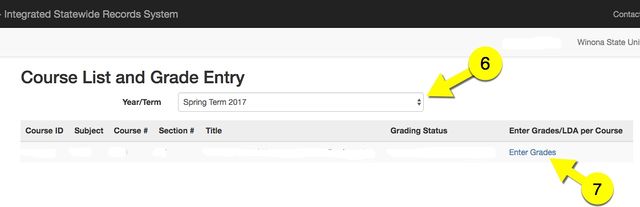Post official course grades online
Overview
The D2L Brightspace Grade Tool allows faculty to post unofficial grades throughout the semester. Official grades are entered via e-Services in a tool called ISRS. The most important feature of this is the Grade and LDA Entry (Last Day of Attendance). This article provide directions for faculty to accessing this tool.
Accessing Grade and LDA Entry
1. From WSU Homepage (http://www.winona.edu/) select the "Faculty & Staff" tab.
2. Select eSERVICE tab from the purple banner.
3. Next from the dropdown select the “Class Management” link.
4. When prompted login using your StarID and Password.
5. From the left sidebar select “Grade & LDA Entry”.
6. Confirm the correct semester is selected. This will display all of your courses for this semester.
7. Select "Enter Grades" to manually enter grades or use the import from D2L link.
More Information
Related Wiki TopicsNo pages meet these criteria. Related VideosD2L Overview Topics |
For a complete listing of topics, select from the category list below.