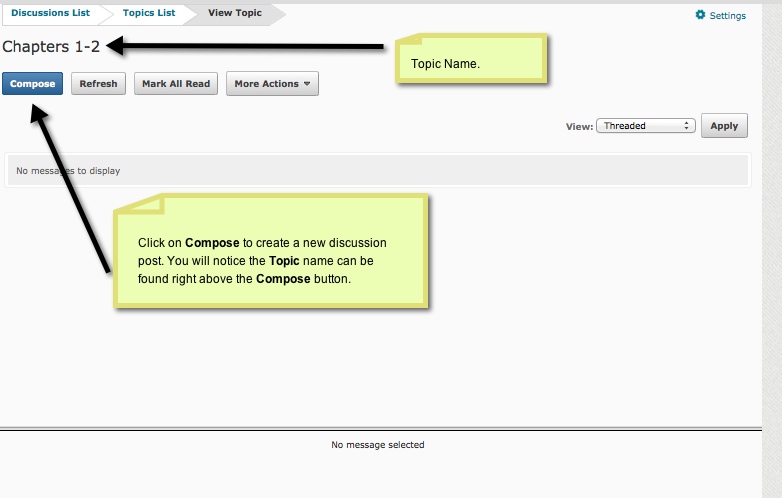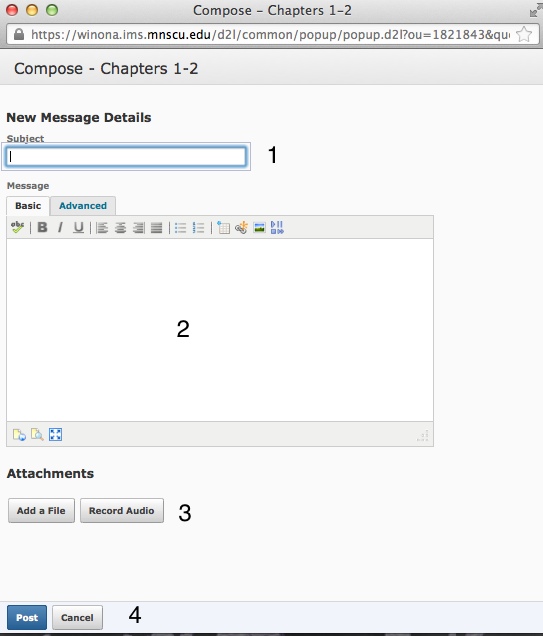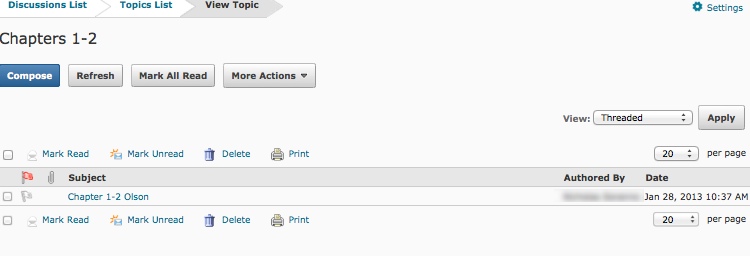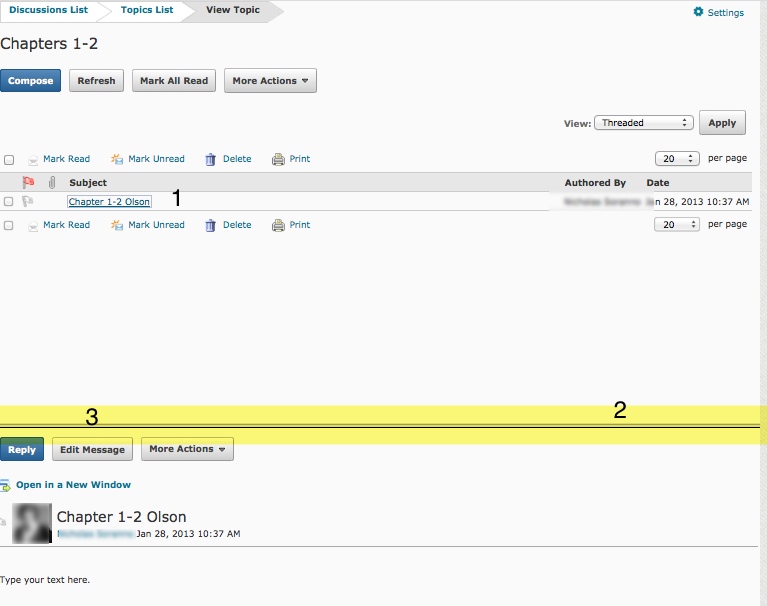Difference between revisions of "Post to Brightspace discussions"
Jump to navigation
Jump to search
Rocallaghan (talk | contribs) |
Rocallaghan (talk | contribs) |
||
| Line 11: | Line 11: | ||
[[File:StudentDiscussionLanding.jpg]] | [[File:StudentDiscussionLanding.jpg]] | ||
| − | |||
1. Make sure you have all forums and Topic selected | 1. Make sure you have all forums and Topic selected | ||
| − | 2. A '''Forum''' is the highest level of a discussion board. Under each Forum is a '''Topic.''' You will want to click on the '''Topic''' to post your | + | 2. A '''Forum''' is the highest level of a discussion board. Under each Forum is a '''Topic.''' You will want to click on the '''Topic''' to post your message. In this example, "Healthcare Administration" is the forum and "Chapters 1-2: would be the topic. |
| − | |||
| − | |||
| + | 3. Again, click on the '''Topic to''' post your message. | ||
| + | =How to Compose a Message= | ||
[[File:TopicNameComposeDiscussion.jpg]] | [[File:TopicNameComposeDiscussion.jpg]] | ||
Revision as of 17:56, 28 January 2013
Audience
Students who will be using Discussion Boards for traditional, ITV, blended or online classes.
Overview
The D2L Discussion tool allows students to discussion assigned course topics through a discussion board forum.
How to Compose a Discussion Post
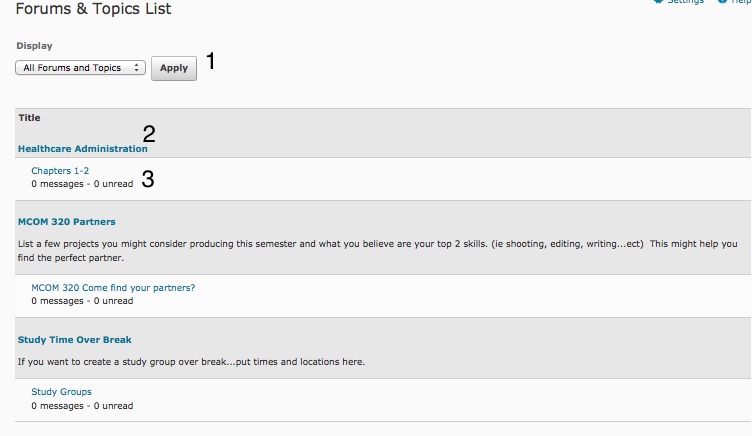 1. Make sure you have all forums and Topic selected
1. Make sure you have all forums and Topic selected
2. A Forum is the highest level of a discussion board. Under each Forum is a Topic. You will want to click on the Topic to post your message. In this example, "Healthcare Administration" is the forum and "Chapters 1-2: would be the topic.
3. Again, click on the Topic to post your message.