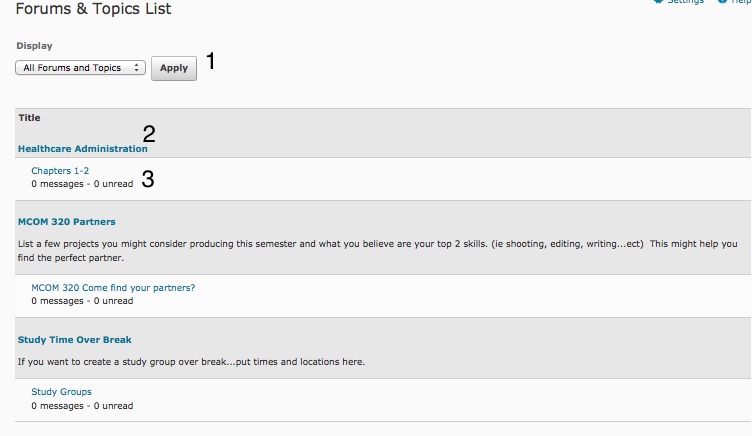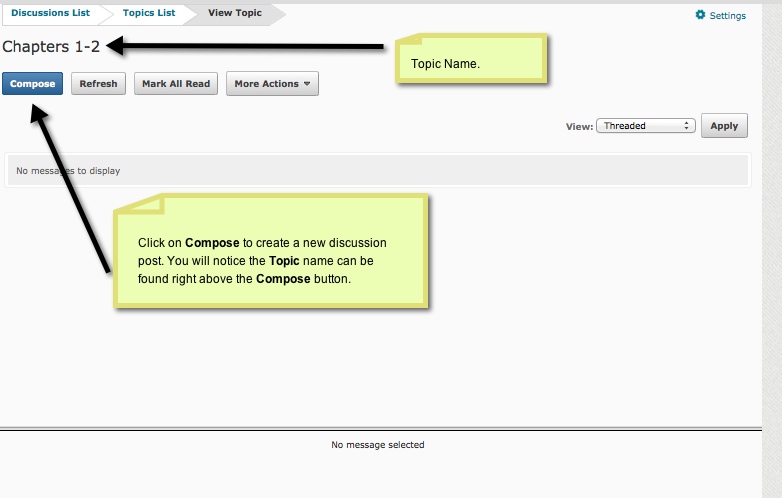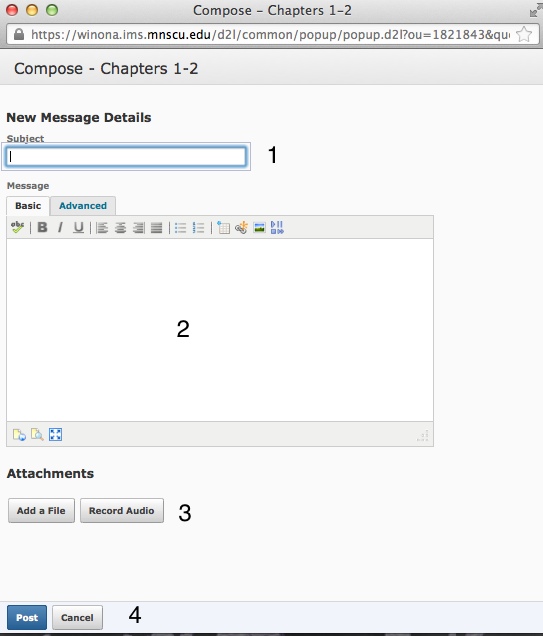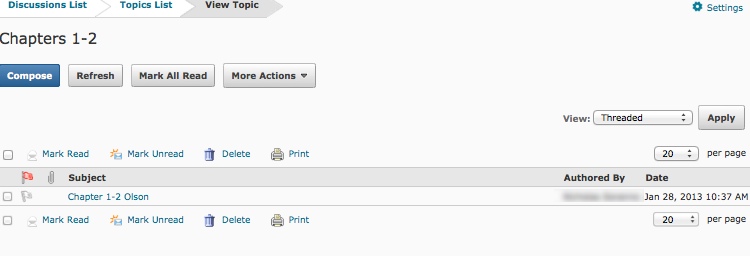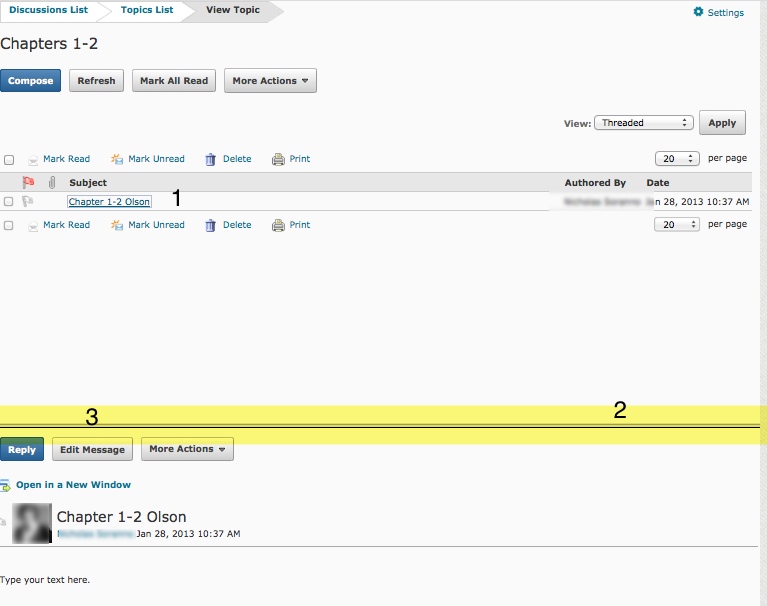Difference between revisions of "Post to Brightspace discussions"
Rocallaghan (talk | contribs) |
Rocallaghan (talk | contribs) |
||
| Line 22: | Line 22: | ||
[[File:TopicNameComposeDiscussion.jpg]] | [[File:TopicNameComposeDiscussion.jpg]] | ||
| + | |||
| + | =Using the Text Editor= | ||
[[File:ComposeTextEditor.jpg]] | [[File:ComposeTextEditor.jpg]] | ||
| + | |||
| + | 1. Give your discussion post a '''subject line.''' This is similar to a subject line in an email. | ||
| + | |||
| + | 2. This is a basic text editor. You will notice there is a '''basic and advanced tab.''' The basic tab is typically what students will use to create their discussion post. You can perform basic text editor functions such as bold, underline, italic, bullet lists and even upload pictures. | ||
| + | |||
| + | 3. '''Attachments:''' You can upload files such as word or PDF documents. You can also use the '''Record Audio''' to record a message. | ||
| + | |||
| + | =Editing Your Message= | ||
[[File:ComposeDeleteViewAfterPost.jpg]] | [[File:ComposeDeleteViewAfterPost.jpg]] | ||
Revision as of 18:01, 28 January 2013
Audience
Students who will be using Discussion Boards for traditional, ITV, blended or online classes.
Overview
The D2L Discussion tool allows students to discussion assigned course topics through a discussion board forum.
How to Compose a Discussion Post
1. Make sure you have all forums and Topic selected
2. A Forum is the highest level of a discussion board. Under each Forum is a Topic. You will want to click on the Topic to post your message. In this example, "Healthcare Administration" is the forum and "Chapters 1-2: would be the topic.
3. Again, click on the Topic to post your message.
How to Compose a Message
Using the Text Editor
1. Give your discussion post a subject line. This is similar to a subject line in an email.
2. This is a basic text editor. You will notice there is a basic and advanced tab. The basic tab is typically what students will use to create their discussion post. You can perform basic text editor functions such as bold, underline, italic, bullet lists and even upload pictures.
3. Attachments: You can upload files such as word or PDF documents. You can also use the Record Audio to record a message.