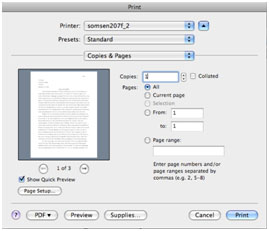Printing/Double-Sided (Mac)
Some printers at Winona State University can be set to Double-Sided or Duplexing mode for printing on both sides of the paper.
All of those at the Library are like this, for example.
This means that if you have a multi-page document it will be printed with pages on both sides of the paper.
Choosing to use this: saves $$$, saves trees and the environment.
You will need to manually set the printer at print time to print by Duplex.
Choose Duplex Before you Print
The options for each printer may vary a little bit different but basically the same.
From your software after you choose the PRINT option:
1. Different printers will have different formats. When the Print box comes up click on COPIES & PAGES.
2. On one of the Drop-Down Items provided there will be a LAYOUT option.
- Set to Long-Edged Binding to force the selection of Duplex.
You may then proceed to print your document normally.
3. If printing double sided becomes a problem an alternative way is to print it out using Firefox.