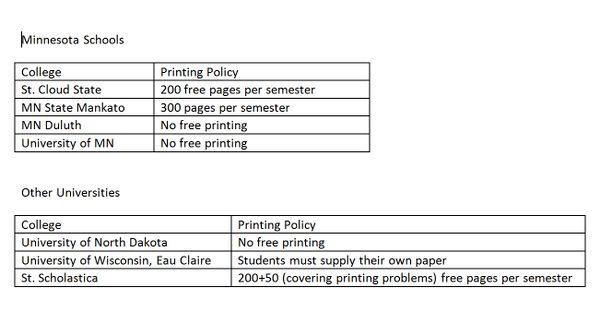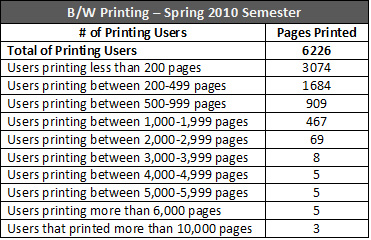Printing/Student Printing Policy
Information Technology Services, working with the WSU Student Senate to continue enhancing the University's Green Sustainability Initiative, has implemented new guidelines for student printing on the WSU campus.
During the 2009 - 2010 school year a minority of students (26) printed more than 3,000 pages. Printing at this level quickly uses up the budget for printing on campus. To promote conservation and contain rising printing costs, thus holding the student technology fee down, effective August 16th, 2010, each student will receive a balance of 1,000 black laser pages at the beginning of each semester.
Check Your Balance
Students can check their balance by visiting their “Managing My WSU Accounts”web page. The path is https://mywsu.winona.edu/it/Pages/ManageMyAccounts.aspx. Checking your balance is important so that you do not run out in the middle of an important print job - especially around finals. At the bottom of the page you will see "Campus Printing Summary". There is a link in that section that will take you to your print summary.
WSU Printing FAQ
When will the printing allotment be reset?
One week prior to fall and spring semesters the print accounting will be reset.
- NOTE: The spring allotment carries over into the summer and will remain until your balance is renewed in the fall.
If I print for a WSU club will it count toward the number of pages that are allowed?
- Yes. If you print for a WSU club or organization your account will be affected by the number of pages that are printed. Clubs are allowed 1000 pages per semester of print pages at no cost to the club. The club advisor can allocate any portion of their club quota to a student or students. To do this the club advisor can send an email to techsupport@winona.edu with the following information: statement that you are the advisor for the club, the club name, and how many prints that you want to have added to a student account. The Technical Support Center will add the designated number of prints to the students print account.
- If a club needs more than 1000 pages of print, extra pages can be purchased at the Technical Support Center in Somsen 207. Cost for extra pages is 4 cents per page of print. The person purchasing these extra prints will need to provide the club billing account number for the charges.
NOTE: The club must be officially sponsored by Winona State University to qualify for 1000 pages per semester.
If I don't use my 1000 page allotment each semester, can I get a refund or will the balance be added to next semester's balance?
- No. At the beginning of each semester, the allotment starts over. Each student's account is replenished with the equivalent of 1000 black laser pages. No refunds are allowed for unused pages.
If the printer jams, will I still be charged for prints?
- Yes. When considering the appropriate allotment we factored in at least 200 pages for such incidents.
Will my 1000 pages cover my color printing?
- No. Your 1000 allotment only covers black laser pages. Color printing will continue to be pay per print. Please visit the Technical Support Center in Somsen 207 for more information about color printing.
How will I be charged for duplex printing?
- Duplex printing (printing on both sides of a single sheet of paper) will be counted as one page.
Will I be able to print a document that has more pages than what I have left on my balance?
- No. The document will not be printed at all of you do not have the sufficient number of pages left on your balance.
How do I check my balance?
- Students will be able to check their balance by visiting their “Managing My WSU Accounts”web page. The path is https://mywsu.winona.edu/it/Pages/ManageMyAccounts.aspx. Checking your balance is important so that you do not run out in the middle of an important print job - especially around finals. At the bottom of the page you will see "Campus Printing Summary". There is a link in that section that will take you to your print summary.
Will my printing balance be charged if I printed to a faculty or staff printer?
- Yes. A student’s printing balance will be charged when printing to any WSU network printer. Please have your supervisor contact the Technical Support Center regarding this type of printing so that your account is not charged.
Can I print more than 1000 pages?
- Yes. However you will have to purchase additional prints at a cost of four cents per page in increments of 125 sheets. For example, five dollars will purchase an additional 125 pages.
Where do I purchase additional pages?
- Visit the Technical Support Center in Somsen 207 and use your purple pass to make purchases for additional prints. You will not be able to use credit cards, debit cards, checks or cash to purchase additional prints.
If I purchase additional prints and do not use them can I get a refund?
- No. There will be no refunds. Purchased prints will carry over between fall and spring semesters and between spring and summer semesters. Purchased prints will not be carried over between the summer and fall semesters. All accounts will be reset back to 1000 sheets for the fall semester.
- No. You cannot share your printing account or transfer money to a different persons account.
Student employees printing for a department or a University function:
- We encourage departments on campus to have computers with “Desk Accounts” for use by student employees. These “Desk Accounts” will ensure that printing for work-related purposes will not count towards a student employee’s print quota. It is up to the supervisors of these employees to insure that this printing is not used for personal use. Supervisors can request a desk account by contacting the Technical Support Center (507.457.5240). “Desk accounts” are restricted to the location of the computer, therefore these accounts cannot be used on an individual students laptop. If it is necessary for student employees to use their own laptop for work related printing, we encourage the use of reimbursements similar to the club printing.