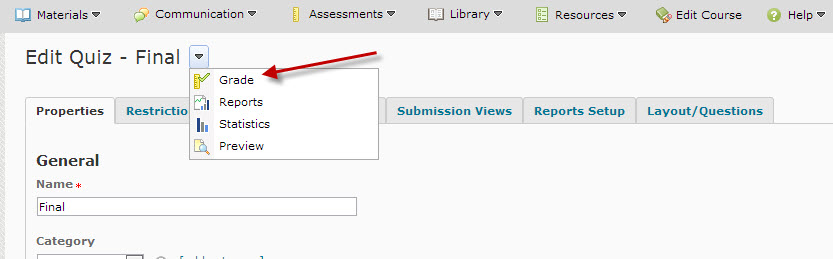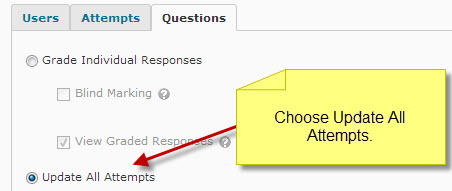Regrading Quiz Questions
Intended Audience
WSU instructors using Desire2Learn or those interested in using this instructional management system in the future.
Overview
This article describes how instructors can regrade D2L quiz questions to award points to an alternative answer(s) on a question. IMPORTANT: A common mistake is to change the quiz question. While this will fix the question for next time you give the quiz it will not fix your classes attempt on the quiz. If you have any questions about regrading a quiz question please do not hesitate calling TLT Services for a quick refresher. Failure to take the following steps will result in grading the entire classes quizzes one at a time.
Steps For Regrading D2L Quiz Qutestions
1. Login to D2L and within the Assessments menu select the Quizzes link.
2. Select the quiz you would like to regrade a question.
3. Activate pull-down menu to the right of the quiz name and select Grade link.
4. Choose the Questions tab and select Update All Attempts.
5. Select the question you would like to regrade.
6. Within this view you will choose the grading type (Give to all attempts or Give to attempts with a specified answer point values).
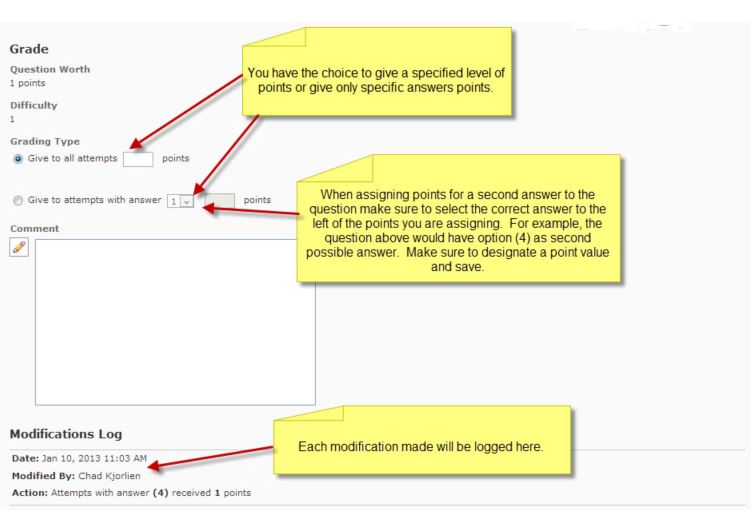
7. Once you have saved these changes you will note the action within the Modifications Log.
More Information
Related Wiki TopicsNo pages meet these criteria.
|
D2L Overview Topics |
For a complete listing of topics, select from the category list below.