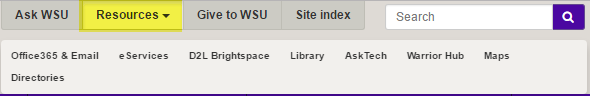Resources Tab
Jump to navigation
Jump to search
| Student Survival Guide | |
|---|---|
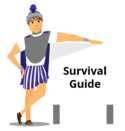
| |
| This article is part of the
Student Survival Guide Series | |
About
The "Resources Tab" is located on the top of the Winona State web site and is a handy place for you to find important information. From there you can get to your Office365 account includeding eMail, eServices, D2L Brightspace, Library Resources, AskTech and the Warrior Hub.
Resources
- Office 365 & eMail - Sign into your Microsoft 365 account which includes OneDrive and eMail
- eServices - This includes student e-services and campus links
- D2L Brightspace - Login to D2L Brightspace
- Library Resources - Library information including research guides, library services and hours
- AskTech - Find answers to technology questions as well as a host of other WSU topics. You can also ask questions and live chat with Warrior Hub representatives.
- Warrior Hub - The Warrior Hub provides comprehensive academic and administrative services for Winona State University students.
- Maps - Winona State Maps to help you find your way around
- Directories - Includes "Search WSU", "Search Web", "Search People", and "Departments"