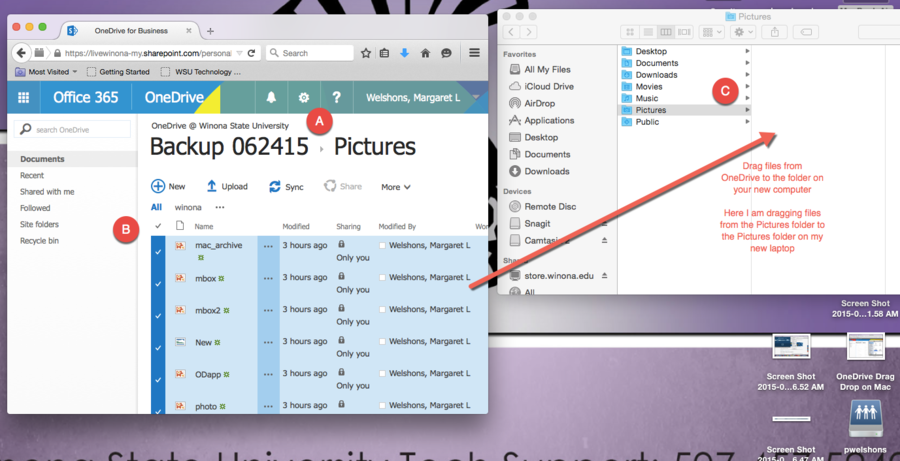Restore files from OneDrive on a Mac
Jump to navigation
Jump to search
Restore Files from OneDrive
Open the OpenDrive folder where you have your files backed up. Next Open Finder window and size these two windows next to each other. OneDrive does not allow you to drag folders from OneDrive, you can only drag individual files.
Drag and Drop Files
- Open the folder in OneDrive that you want to copy
- Use the checkmark at the top to select all
- Open the folder on your new computer that you want to copy to
- Drag the files from OneDrive to the opened folder on your new computer