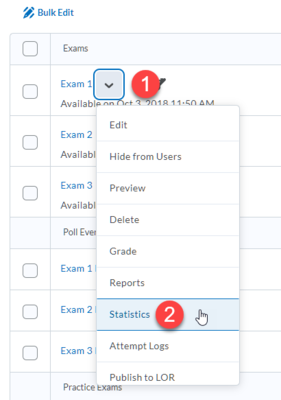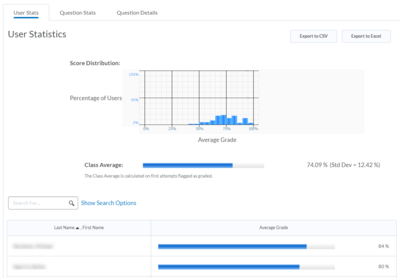Difference between revisions of "Review Brightspace quiz statistics"
Jump to navigation
Jump to search
Ceanderson16 (talk | contribs) |
|||
| (6 intermediate revisions by 3 users not shown) | |||
| Line 1: | Line 1: | ||
{{TOC_Float_Right}} | {{TOC_Float_Right}} | ||
| − | + | ||
| − | Instructors can '''review Brightspace quiz statistics''' to analyze quiz performance by student | + | Instructors can '''review Brightspace quiz statistics''' to analyze quiz performance. Performance can be analyzed by student or by question. Common descriptive statistics, including measures of question reliability (e.g., point biserial correlation coefficient) are available and quiz data can be exported to CSV and Excel formats for additional analysis. |
==Access statistics== | ==Access statistics== | ||
| Line 10: | Line 10: | ||
*Select the Question Details tab to view the details for each question, including response frequencies (Fig 4) | *Select the Question Details tab to view the details for each question, including response frequencies (Fig 4) | ||
<gallery widths=400px heights=400px> | <gallery widths=400px heights=400px> | ||
| − | File:Brightspace quiz statistics user.png|Fig | + | File:Brightspace quiz statistics.png|Fig 1. Select Statistics from the context menu |
| − | File:Brightspace quiz statistics question stats.png|Fig | + | File:Brightspace quiz statistics user.png|Fig 2. The User Stats tab |
| − | File:Brightspace quiz statistics question details.png|Fig | + | File:Brightspace quiz statistics question stats.png|Fig 3. The Question Stats tab |
| + | File:Brightspace quiz statistics question details.png|Fig 4. The Question Details tab | ||
</gallery> | </gallery> | ||
==More wiki articles== | ==More wiki articles== | ||
[[Keep Teaching Manual]] | [[Keep Teaching Manual]] | ||
| − | == | + | |
| − | [[Category:Keep Teaching]] | + | {| style="width: 75%; " |
| + | | | ||
| + | ===Related Wiki Topics=== | ||
| + | <DynamicPageList> | ||
| + | category = D2L | ||
| + | category = Assessment | ||
| + | count = 10 | ||
| + | ordermethod=popularity | ||
| + | </DynamicPageList> | ||
| + | |||
| + | ===D2L Overview Topics=== | ||
| + | {{D2L_Main_Topics}} | ||
| + | | | ||
| + | |||
| + | |} | ||
| + | |||
| + | For a complete listing of topics, select from the category list below. | ||
| + | |||
| + | [[category:Assessment]][[category: D2L]][[Category:Faculty]][[Category:Quizzes]][[Category:Keep Teaching]] | ||
| + | </noinclude> | ||
Revision as of 16:55, 3 April 2020
Instructors can review Brightspace quiz statistics to analyze quiz performance. Performance can be analyzed by student or by question. Common descriptive statistics, including measures of question reliability (e.g., point biserial correlation coefficient) are available and quiz data can be exported to CSV and Excel formats for additional analysis.
Access statistics
To access the statistics for any quiz, open a Brightspace course, select Quizzes from the Assessments menu, and follow the steps below:
- Select Statistics from the context menu of the quiz (Fig 1)
- Select the User Stats tab to view statistics by student (Fig 2)
- Select the Question Stats tab to view statistics by question (Fig 3)
- Select the Question Details tab to view the details for each question, including response frequencies (Fig 4)
More wiki articles
Related Wiki TopicsNo pages meet these criteria. D2L Overview Topics |
For a complete listing of topics, select from the category list below.