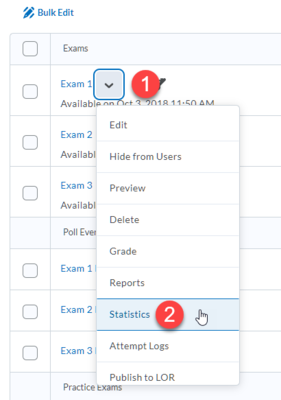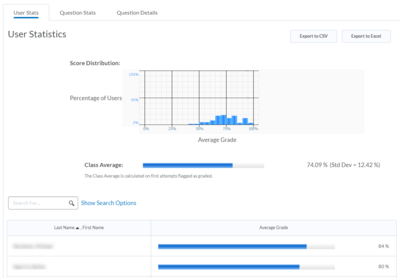Difference between revisions of "Review Brightspace quiz statistics"
Jump to navigation
Jump to search
Ceanderson16 (talk | contribs) |
|||
| (7 intermediate revisions by 3 users not shown) | |||
| Line 1: | Line 1: | ||
{{TOC_Float_Right}} | {{TOC_Float_Right}} | ||
| − | Instructors can '''review Brightspace quiz statistics''' to analyze quiz performance | + | Instructors can '''review Brightspace quiz statistics''' to analyze quiz performance. Performance can be analyzed by student or by question. Common descriptive statistics, including measures of question reliability (e.g., point biserial correlation coefficient) are available and quiz data can be exported to CSV and Excel formats for additional analysis. |
==Access statistics== | ==Access statistics== | ||
| Line 15: | Line 15: | ||
File:Brightspace quiz statistics question details.png|Fig 4. The Question Details tab | File:Brightspace quiz statistics question details.png|Fig 4. The Question Details tab | ||
</gallery> | </gallery> | ||
| − | + | <noinclude> | |
| − | + | ==Related Wiki Topics== | |
| − | + | <dynamicpagelist> | |
| − | + | category = Brightspace | |
| − | + | category = Brightspace Quizzes | |
| − | |||
| − | |||
| − | < | ||
| − | category = | ||
| − | category = | ||
count = 10 | count = 10 | ||
ordermethod=popularity | ordermethod=popularity | ||
| − | </ | + | </dynamicpagelist> |
| − | + | {{CC}} | |
| − | + | [[Category:Brightspace]] | |
| − | {{ | + | [[Category:Brightspace Quizzes]] |
| − | + | [[Category:Brightspace Quizzes Teacher]] | |
| − | + | [[Category:Classroom Assessment]] | |
| − | |||
| − | |||
| − | |||
| − | |||
| − | [[ | ||
</noinclude> | </noinclude> | ||
Latest revision as of 19:46, 6 July 2022
Instructors can review Brightspace quiz statistics to analyze quiz performance. Performance can be analyzed by student or by question. Common descriptive statistics, including measures of question reliability (e.g., point biserial correlation coefficient) are available and quiz data can be exported to CSV and Excel formats for additional analysis.
Access statistics
To access the statistics for any quiz, open a Brightspace course, select Quizzes from the Assessments menu, and follow the steps below:
- Select Statistics from the context menu of the quiz (Fig 1)
- Select the User Stats tab to view statistics by student (Fig 2)
- Select the Question Stats tab to view statistics by question (Fig 3)
- Select the Question Details tab to view the details for each question, including response frequencies (Fig 4)
Related Wiki Topics
- Brightspace Quizzes basics checklist
- Set quiz accommodations in the Classlist
- Secure online assessment
- Proctor LockDown Browser quiz in Zoom
- Access external websites in LockDown Browser
- Manage Brightspace tests and quizzes
- Updating Quiz Attempts to Gradebook
- Respondus Monitor For Students
- Respondus Monitor
- Quizzes in Brightspace - Student View
Except where otherwise noted, text is available under the Creative Commons Attribution-NonCommercial-ShareAlike 4.0 International License.