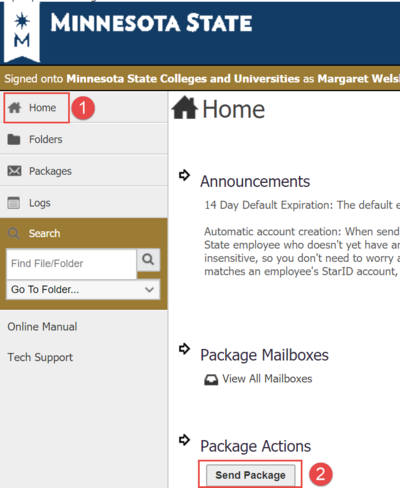Difference between revisions of "Secure File Share"
| Line 31: | Line 31: | ||
# Send Package | # Send Package | ||
| − | [[File:Home.png| | + | [[File:Home.png|400px]] |
| − | |||
==More information== | ==More information== | ||
*[https://www.ipswitch.com/moveit Ipswitch MoveIt corporate homepage] | *[https://www.ipswitch.com/moveit Ipswitch MoveIt corporate homepage] | ||
Revision as of 16:16, 28 November 2017
| UNDER CONSTRUCTION: This article is incomplete and under construction. Direct questions to TLT (tlt@winona.edu). |
About this article
This article includes information about the Web application Secure File Share (MOVEit Securely), a tool provided by Minnesota State for transferring files from one person to another within the system securely. It is intended for all members of the campus community.
Formerly called MOVEit Securely, it is a secure file transfer server that lets you securely store, manage and distribute sensitive files between Minnesota State employees and external users. Including financial files, medical records, legal documents and personal data.
Support
For access and support issues, contact Minnesota State IT Service Desk https://servicedesk.mnscu.edu Phone number: 877-466-6728
Use your favorite Web browser to navigate to https://securefileshare.minnstate.edu. Minnesota State employees should sign on with just their StarID and password (same account used for eTimesheet) If you have problems with your StarID, visit https://starid.mnscu.edu/idm
Guests will use their email and password provided by the Minnesota State employee that was initiated by the package.
One-Time Installation
- If you are presented with an "Install the Upload/Download Wizard" window, follow these steps (only need to perform once): From the home page, scroll to the bottom and select "Send a new package..."
- click on the "Install the Upload/Download Wizard" link
- Follow the instructions for any prompts (if you are using Internet Explorer, you may see prompts at the top of the browser window)
- Click "Run" or "OK" on any pop-up windows
How to ship and receive packages
Packages are similar to email messages. A package contains a note and optionally one or more file attachments, and is sent to specific people or groups. Files that are sent as package attachments are uploaded to a MOVEit server, and a new package notification email is sent to the recipients to inform them that a package is waiting for them. Recipients can click on the web link in this notification, sign on to MOVEit, and view the package, where they can download the files.
- Select Home from the left nav bar
- Send Package