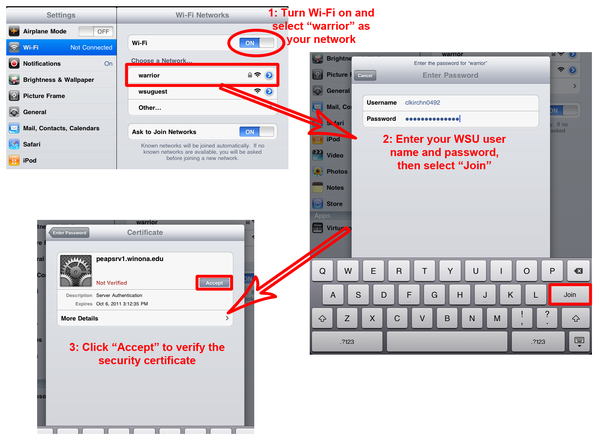Setting up WSU Wireless on an iPad
Jump to navigation
Jump to search
| Mobile Devices | |
|---|---|

| |
| This article is part of the
WSU Tablet Series | |
- Select Settings from the Home menu
- Once in the "Wi-Fi" section, slide the selector to turn Wi-Fi on (if it is off), and select "warrior" from the network list.
- Enter your WSU user name and password in corresponding text boxes, and press "Join," which will be in the Return key location in the on-screen keyboard.
- An unverified certificate will immediately appear; this is asking if you trust the WSU network, so press "Accept."
- The iPad will now automatically connect to the WSU network while on campus.