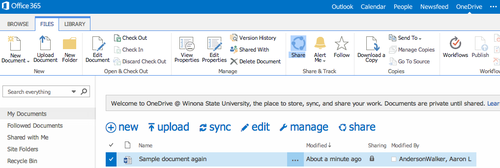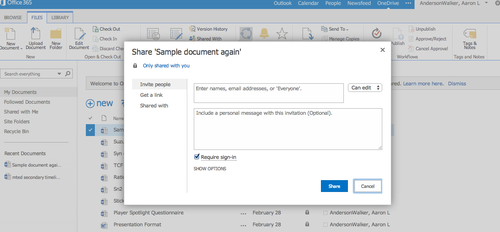Difference between revisions of "Sharing Files on OneDrive"
Jump to navigation
Jump to search
| Line 8: | Line 8: | ||
[[File:share_selection2.png|500px]] | [[File:share_selection2.png|500px]] | ||
| − | *Once the shared option is selected in either tab | + | *Once the shared option is selected in either tab the following screen will display and will allow an individual to share the selected file with anyone they choose. |
[[File:share_selection3.png|500px]] | [[File:share_selection3.png|500px]] | ||
Revision as of 17:01, 9 July 2014
Sharing Files
- Within the "Browse" tab, individuals have the option to share a selected document.
- Students may also share a document within the "File" tab.
- Once the shared option is selected in either tab the following screen will display and will allow an individual to share the selected file with anyone they choose.