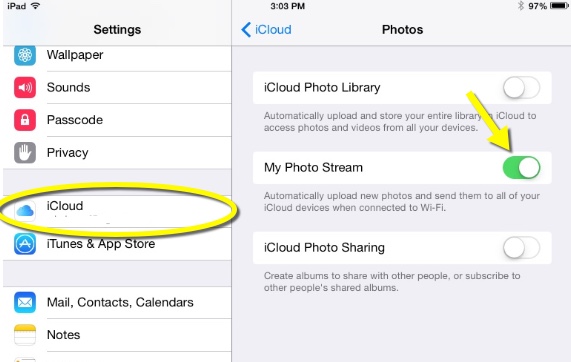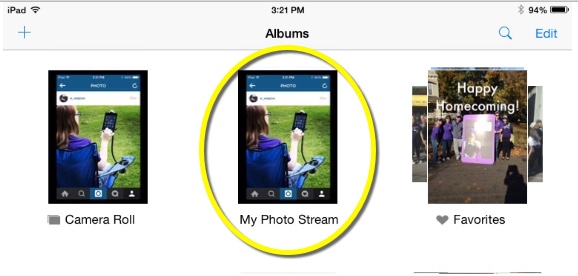Difference between revisions of "Sharing Video and Photos Between Devices (Mac)"
(→Tablet) |
(→Tablet) |
||
| Line 12: | Line 12: | ||
#First you will need to make sure your iCloud account is set up. From your device open '''Settings''' > '''iCloud''' > '''Photos'''.From '''Photos''' tap the '''My Photo Stream''' button to turn it on. It should appear green. | #First you will need to make sure your iCloud account is set up. From your device open '''Settings''' > '''iCloud''' > '''Photos'''.From '''Photos''' tap the '''My Photo Stream''' button to turn it on. It should appear green. | ||
[[File:ICloud.jpg|center]] | [[File:ICloud.jpg|center]] | ||
| − | #You will now see an album title '''My Photo Stream''' in your photo albums in the '''Photos app'''. This album will automatically upload photos and send them to all of your iCloud devices. You will not need to | + | #You will now see an album title '''My Photo Stream''' in your photo albums in the '''Photos app'''. This album will automatically upload photos and send them to all of your iCloud devices. You will not need to plug in your tablet to your laptop to share pictures or video. Any photos or videos in the Camera Roll photo album are photos that were taken on that particular device. |
| + | [[File:My_Photo_Stream_Album.jpg|center]] | ||
Revision as of 20:34, 13 May 2015
About this article
This article describes two processes for sharing videos and photos from the Photos app on the tablet to a laptop computer. This article includes Mac and PC versions. This article is intended for all audiences.
Sharing Photos/ Videos
There are several different ways to share videos and photos from your Photos app on a tablet to your laptop computer. Enabling the iCloud and Photo Stream on all of your devices is one way to share that information through the cloud. This option does not require any physical connection between the devices. A second option is to manually connect your device to your laptop by using your tablet’s charging cord and importing items. Both processes are described below.
Photo Stream
Complete the following steps to share photos and videos through the Cloud.
Tablet
- First you will need to make sure your iCloud account is set up. From your device open Settings > iCloud > Photos.From Photos tap the My Photo Stream button to turn it on. It should appear green.
- You will now see an album title My Photo Stream in your photo albums in the Photos app. This album will automatically upload photos and send them to all of your iCloud devices. You will not need to plug in your tablet to your laptop to share pictures or video. Any photos or videos in the Camera Roll photo album are photos that were taken on that particular device.