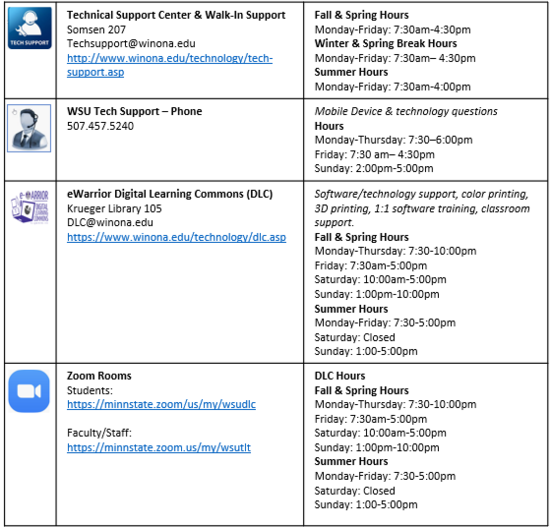Difference between revisions of "Draft:Student Laptop Distribution Support"
Jump to navigation
Jump to search
| Line 24: | Line 24: | ||
* [http://elearning.winona.edu/wiki/Distributions/2020/Setup/STU-BOTH-PrimaryEmailSet_2020.pdf Set Winona State as your PRIMARY EMAIL ADDRESS] | * [http://elearning.winona.edu/wiki/Distributions/2020/Setup/STU-BOTH-PrimaryEmailSet_2020.pdf Set Winona State as your PRIMARY EMAIL ADDRESS] | ||
* [http://elearning.winona.edu/wiki/Distributions/2020/Setup/STU-BOTH-emailOnedrive_setUp_2020.pdf Access your WSU Email and OneDrive] | * [http://elearning.winona.edu/wiki/Distributions/2020/Setup/STU-BOTH-emailOnedrive_setUp_2020.pdf Access your WSU Email and OneDrive] | ||
| − | ** | + | **Be sure to send an email to yourself to make sure that you 1) know your email address and 2) are receiving emails. |
| − | '''Be sure to complete the following instructions:''' | + | '''You're not done! Be sure to complete the following instructions:''' |
* [http://elearning.winona.edu/wiki/Distributions/2020/Setup/STU-PC-OfficeSetup_2020.pdf Activating Office 365 Desktop Apps] | * [http://elearning.winona.edu/wiki/Distributions/2020/Setup/STU-PC-OfficeSetup_2020.pdf Activating Office 365 Desktop Apps] | ||
* [http://elearning.winona.edu/wiki/Distributions/2020/Setup/STU-PC-ODSync_2020.pdf Setup One Drive Sync on Your PC] | * [http://elearning.winona.edu/wiki/Distributions/2020/Setup/STU-PC-ODSync_2020.pdf Setup One Drive Sync on Your PC] | ||
Revision as of 16:46, 9 June 2020
Welcome! This information is intended to help new/transfer students get started using their new laptop.
Technical Support Available
Agreements
Distribution Presentations
- [To be posted] These are the helpful slides for you to review.
Setup Your PC Laptop
Access Your WSU Email & Onedrive. *Please follow these instructions to make sure you can access your email and onedrive accounts.
- Set Winona State as your PRIMARY EMAIL ADDRESS
- Access your WSU Email and OneDrive
- Be sure to send an email to yourself to make sure that you 1) know your email address and 2) are receiving emails.
You're not done! Be sure to complete the following instructions:
- Activating Office 365 Desktop Apps
- Setup One Drive Sync on Your PC
- Set Up the Outlook Desktop App
- Setup your Cashcourse account
Setup Your MAC Laptop
Handouts
- [To be posted] Everything You Need to Know
- What is Office 365?
- Setup Outlook on an Andoid phone
- Setup Outlook on an iPhone
- MAC- Add a Printer
- PC - Add a Printer
- PC - Installing Applications from the Software Center
- MAC - Installing Applications from the Managed Software Center
Device and Setup Information
Important Info
- eWarrior Student Survival Guides
- Resources Tab on the Winona State web site.
- All about eWazoo!
- Learn About Zoom
- Microsoft Teams
- VPN Information