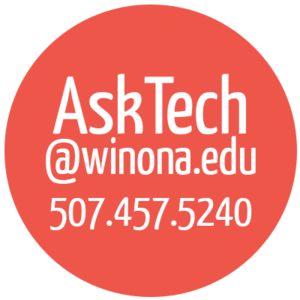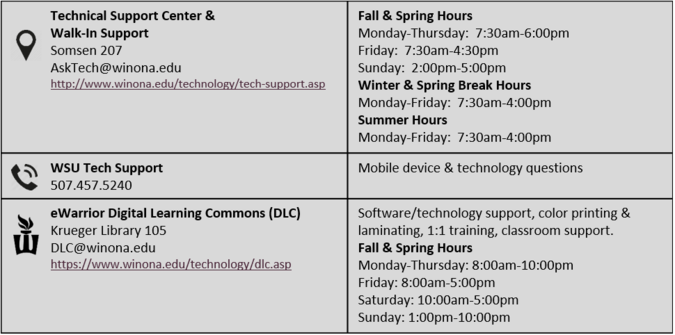Difference between revisions of "Draft:Student Laptop Distribution Support"
Jump to navigation
Jump to search
| (20 intermediate revisions by the same user not shown) | |||
| Line 6: | Line 6: | ||
Welcome! This information is intended to help new/transfer students get started using their new laptop and tablet easily. | Welcome! This information is intended to help new/transfer students get started using their new laptop and tablet easily. | ||
| − | |||
| − | |||
[https://learn.winona.edu/WSU_Student_Survival_Guides eWarrior Student Survival Guides] | [https://learn.winona.edu/WSU_Student_Survival_Guides eWarrior Student Survival Guides] | ||
| Line 23: | Line 21: | ||
*'''[http://elearning.winona.edu/wiki/Distributions/2019//PowerPoint_Rotation_2019.pdf PowerPoint Informational Slides'''] These are the slides that were running in the classroom when you setup your mobile devices. They are posted here for your review. | *'''[http://elearning.winona.edu/wiki/Distributions/2019//PowerPoint_Rotation_2019.pdf PowerPoint Informational Slides'''] These are the slides that were running in the classroom when you setup your mobile devices. They are posted here for your review. | ||
| − | * [http://elearning.winona.edu/wiki/Distributions/ | + | * [http://elearning.winona.edu/wiki/Distributions/2019/STU-MAC.pdf Mac Laptop Setup Packet PDF] These the the laptop setup instructions that you followed when you setup your MAC laptop. |
| − | * [http://elearning.winona.edu/wiki/Distributions/ | + | * [http://elearning.winona.edu/wiki/Distributions/2019/STU-PC.pdf PC Laptop Setup Packet PDF] These the the laptop setup instructions that you followed when you setup your PC laptop. |
| − | + | * [http://elearning.winona.edu/wiki/Distributions/2019/STU-Handouts.pdf Distribution Handouts PDF] This is the packet of information that was handed out at the distribution sessions. | |
| − | + | ** Everything You Need to Know | |
| − | + | ** What is Office 365? | |
| − | ** | + | ** Printer Setups for MAC and PC |
| − | ** | + | ** Installing an Application from the WSU Network (MAC and PC) |
| − | ** | + | ** Setting Up Outlook (iPhone and Android) |
| − | ** | ||
==Device and Setup Information== | ==Device and Setup Information== | ||
| − | + | *[https://learn.winona.edu/Receiving_your_laptop Receiving your laptop] | |
| − | [https://www.winona.edu/technology/laptops-tablets.asp FAQs about student laptops] | + | *[https://www.winona.edu/technology/laptops-tablets.asp FAQs about student laptops] |
| − | [https://www.winona.edu/technology/campus-devices.asp Campus Devices | + | *[https://www.winona.edu/technology/campus-devices.asp Campus Devices] |
| − | |||
| − | |||
| − | |||
| − | |||
| − | |||
| − | |||
==Important Info== | ==Important Info== | ||
| Line 49: | Line 40: | ||
*[http://learn.winona.edu/Copyright_Infringement Copyright Infringement] | *[http://learn.winona.edu/Copyright_Infringement Copyright Infringement] | ||
**[http://elearning.winona.edu/wiki/Distributions/2014/copyright_brochure_2014.pdf WSU IT Copyright Brochure] | **[http://elearning.winona.edu/wiki/Distributions/2014/copyright_brochure_2014.pdf WSU IT Copyright Brochure] | ||
| − | |||
| − | |||
| − | |||
| − | |||
| − | |||
| − | |||
| − | |||
| − | |||
===File Backup=== | ===File Backup=== | ||
| Line 66: | Line 49: | ||
==Related Information== | ==Related Information== | ||
| − | |||
*[[Laptop Distribution vs Exchange]] | *[[Laptop Distribution vs Exchange]] | ||
| + | *[https://www.winona.edu/technology/escholarship.asp eScholarship Information] | ||
[[Category:e-Warrior: Digital Life & Learning Program]][[Category: Student Survival]] | [[Category:e-Warrior: Digital Life & Learning Program]][[Category: Student Survival]] | ||
Revision as of 18:55, 13 June 2019
| Student Survival Guide | |
|---|---|
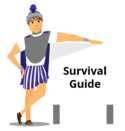
| |
| This article is part of the
Student Survival Guide Series | |
Welcome! This information is intended to help new/transfer students get started using their new laptop and tablet easily.
eWarrior Student Survival Guides
Technical Support Available
Agreements
Distribution Presentations
- PowerPoint Informational Slides These are the slides that were running in the classroom when you setup your mobile devices. They are posted here for your review.
- Mac Laptop Setup Packet PDF These the the laptop setup instructions that you followed when you setup your MAC laptop.
- PC Laptop Setup Packet PDF These the the laptop setup instructions that you followed when you setup your PC laptop.
- Distribution Handouts PDF This is the packet of information that was handed out at the distribution sessions.
- Everything You Need to Know
- What is Office 365?
- Printer Setups for MAC and PC
- Installing an Application from the WSU Network (MAC and PC)
- Setting Up Outlook (iPhone and Android)
Device and Setup Information
Important Info
- Resources Tab on the Winona State web site.
- All about eWazoo!
- Copyright Infringement