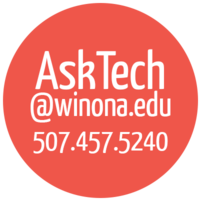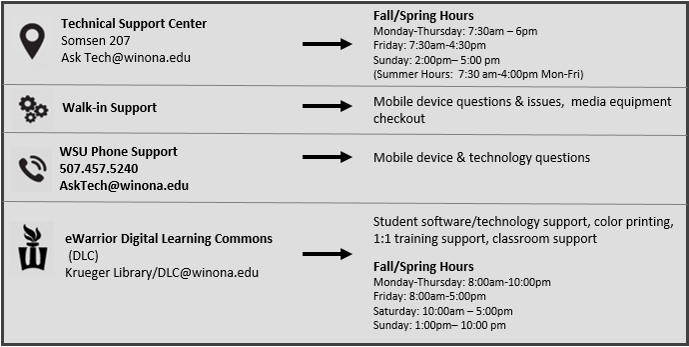Draft:Student Laptop Distribution Support
Jump to navigation
Jump to search
| Student Survival Guide | |
|---|---|
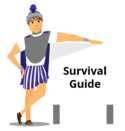
| |
| This article is part of the
Student Survival Guide Series | |
Welcome! This information is intended to help new/transfer students get started using their new laptop and tablet easily.
Need to Know Info Sheet
Technical Support Available
Agreements
Important Agreement Info
If you leave Winona State for any reason you must return your mobile devices within five days of your leaving.
- <Agreement Movie>
Distribution Presentations
- PowerPoint Informational Slides These are the slides that were running in the classroom when you setup your mobile devices. They are posted here for your review.
Device and Setup Information
HP Elitebook X360 1030 G2
MacBook Pro
HP EliteBook 840 G3
Lynda/Email Setup
- Setting up Lynda and your WSU eMail UPLOAD NEW PDF
Important Info
- Resources Tab on the Winona State web site.
Other Important Information
- Appropriate Computing at WSU
- Mobile Device Agreement
- All about eWazoo!
- e-Warrior Newsletter
- Campus Printing
- Malware
- Phishing
- Copyright Infringement
Instructional Videos and Information
- You will find self-help videos on the home page of this wiki under e-Warrior Self Help Videos.
- Complete YouTube listing of self-help videos
- Laptop Model Recommendations-- Click on Departmental Laptop Recommendations
Printing
Adding a Network Printer
Mac OS X
Windows
Logging into VPN
- What is VPN?
- Connecting to the WSU Network Via VPN (Video) - Mac
- Connecting to the WSU Network Via VPN (Video) - Windows 7 PC
- Connecting Personally-Owned Laptops to the WSU Campus Wireless Network
Adding Software From the Network
- Installing Software Through the KeyServer
- Installing Network Software (Video) - Mac
- Installing Network Software (Video) - Windows 7 PC