Difference between revisions of "Student Technology Survival Guide (iPad)"
Jump to navigation
Jump to search
| Line 19: | Line 19: | ||
**There is no extra charge to WSU students for the tablet. | **There is no extra charge to WSU students for the tablet. | ||
*'''What do I do if my iPad is lost or stolen?''' | *'''What do I do if my iPad is lost or stolen?''' | ||
| + | **File a police report immediately with your local police department. Once the police give you a report number or a copy of the report, bring that report to Tech Support in Somsen 207 and we'll help to get you a replacement device. | ||
*'''What do I do if my iPad is damaged?''' | *'''What do I do if my iPad is damaged?''' | ||
| + | **Bring it to Tech Support in Somsen 207 immediately. The longer you wait, the worse the damage could get. | ||
| + | **Be careful with cracked glass screens. The glass can cut you if broken. Be safe, be smart, bring it in. | ||
| + | **If the device was spilled on power it down ASAP, unplug anything attached to it, and bring it right to Somsen 207. | ||
| + | ***Avoid using anything to dry off the device. Towels will push the moisture further into the device, fans/dryers just push in the moisture and can further damage the device with heat. | ||
*'''Can I buy accessories for my iPad like a case, a stylus, or a keyboard?''' | *'''Can I buy accessories for my iPad like a case, a stylus, or a keyboard?''' | ||
| + | **You are free to purchase your own accessories, but Tech Support will not provide them for you, nor can we repair them for you. | ||
*'''I have lost my iPad power cord. Can I get a new one?''' | *'''I have lost my iPad power cord. Can I get a new one?''' | ||
| + | **Yes, please stop in to Tech Support in Somsen 207 to get a replacement. The amount for replacement will be charged to your student account. | ||
| + | ***Apple's pricing changes frequently for replacement parts, so the price for replacement may vary. | ||
*'''Can I let my friends or family use my iPad?''' | *'''Can I let my friends or family use my iPad?''' | ||
| + | **Yes, but the device is under your care. Any damage or malfunction caused by others is '''your''' responsibility. Tech Support will not bill your friend for damage they caused to '''your''' device. | ||
*'''Why was AirWatch installed on the iPad?''' | *'''Why was AirWatch installed on the iPad?''' | ||
| − | **[[AirWatch]] fulfills campus requirement for management of mobile devices. | + | **[[AirWatch]] fulfills our campus requirement for management of mobile devices. It allows WSU to push apps that students or teachers may need for specific classes. When those classes are over WSU can then remove that app, saving space on the iPad. |
| − | *** | + | **Additionally AirWatch can: |
| − | *** | + | ***Save you time and money by purchasing and pushing paid apps to your iPad for free. |
| − | ***Track the device if it is lost or stolen | + | ****For example, say you need three apps for a Chemistry class, AirWatch can automatically add those apps to your iPad when you enroll in the class, then remove them when you’re done with the class. |
| − | *** | + | ***Automatically determine your settings for WSU email, contacts, calendars, VPN, Warrior wi-fi, etc. |
| − | + | ***Give you one-click access to WSU websites such as MyWSU, e-Home, D2L, etc. | |
| − | **** | + | ***Track the device if it is reported as lost or stolen (WSU will NOT track the device for any other reason.) |
| − | ****WSU | + | ***Push WSU security settings, for example to block/blacklist known malicious apps. |
| + | ****WSU will only block apps that are known to infect or compromise a mobile device. | ||
| + | ****WSU will not block the installation of any legitimate apps or websites. | ||
| + | ***Think of it almost like antivirus for your iPad. It simply ensures WSU can protect the device. | ||
===General Use=== | ===General Use=== | ||
Revision as of 22:40, 23 May 2013
| Student Survival Guide | |
|---|---|
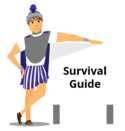
| |
| This article is part of the
Student Survival Guide Series | |
| Mobile Devices | |
|---|---|

| |
| This article is part of the
WSU Tablet Series | |
This page is designed to give students more information on setting up and using the WSU iPad Mini.
Mobile Device Agreements
- Winona State Laptop Agreement Video.
- Where can I find the actual Mobile Device Agreement?
How Do I Setup My WSU iPad Mini?
- WSU iPad Setup
- Includes iPad setup, important info and specific application information.
Questions about the WSU iPad
e-Warrior Specific Questions
- Is it going to cost me extra to get the iPad along with my WSU laptop?
- There is no extra charge to WSU students for the tablet.
- What do I do if my iPad is lost or stolen?
- File a police report immediately with your local police department. Once the police give you a report number or a copy of the report, bring that report to Tech Support in Somsen 207 and we'll help to get you a replacement device.
- What do I do if my iPad is damaged?
- Bring it to Tech Support in Somsen 207 immediately. The longer you wait, the worse the damage could get.
- Be careful with cracked glass screens. The glass can cut you if broken. Be safe, be smart, bring it in.
- If the device was spilled on power it down ASAP, unplug anything attached to it, and bring it right to Somsen 207.
- Avoid using anything to dry off the device. Towels will push the moisture further into the device, fans/dryers just push in the moisture and can further damage the device with heat.
- Can I buy accessories for my iPad like a case, a stylus, or a keyboard?
- You are free to purchase your own accessories, but Tech Support will not provide them for you, nor can we repair them for you.
- I have lost my iPad power cord. Can I get a new one?
- Yes, please stop in to Tech Support in Somsen 207 to get a replacement. The amount for replacement will be charged to your student account.
- Apple's pricing changes frequently for replacement parts, so the price for replacement may vary.
- Yes, please stop in to Tech Support in Somsen 207 to get a replacement. The amount for replacement will be charged to your student account.
- Can I let my friends or family use my iPad?
- Yes, but the device is under your care. Any damage or malfunction caused by others is your responsibility. Tech Support will not bill your friend for damage they caused to your device.
- Why was AirWatch installed on the iPad?
- AirWatch fulfills our campus requirement for management of mobile devices. It allows WSU to push apps that students or teachers may need for specific classes. When those classes are over WSU can then remove that app, saving space on the iPad.
- Additionally AirWatch can:
- Save you time and money by purchasing and pushing paid apps to your iPad for free.
- For example, say you need three apps for a Chemistry class, AirWatch can automatically add those apps to your iPad when you enroll in the class, then remove them when you’re done with the class.
- Automatically determine your settings for WSU email, contacts, calendars, VPN, Warrior wi-fi, etc.
- Give you one-click access to WSU websites such as MyWSU, e-Home, D2L, etc.
- Track the device if it is reported as lost or stolen (WSU will NOT track the device for any other reason.)
- Push WSU security settings, for example to block/blacklist known malicious apps.
- WSU will only block apps that are known to infect or compromise a mobile device.
- WSU will not block the installation of any legitimate apps or websites.
- Think of it almost like antivirus for your iPad. It simply ensures WSU can protect the device.
- Save you time and money by purchasing and pushing paid apps to your iPad for free.
General Use
- Should I use my WSU email address for my Apple ID?
- I've forgotten my passcode, what do I do?
- What happens if I want to reset my iPad? Will I still be able to use it with WSU services?
- What am I suppose to use the iPad for?
- Can I print from my iPad?
- WSU does not support printing from the ipad.
- Can I jailbreak my iPad?/What is jailbreaking?
- How can I send files back and forth between my iPad and my computer?
- Can I back up my iPad with anything other than iCloud?
Support
- Can I bring my iPad into TSC Technical Support Center if I have questions?
- Yes. Please be sure to come in and talk to the technicians in Technical Support (Somsen 207) if you have any issues or questions. You can also call TSC Phone Support at 507.457.5240.
Applications
- How do I download applications offered by WSU?
- Will I be able to get free applications through WSU?
- Will my professors ever ask me to pay for my own apps in a class?
- What apps are absolutely essential for survival on campus?
- What WSU-related apps are offered for use?
- Can I install whatever software I want, like games?