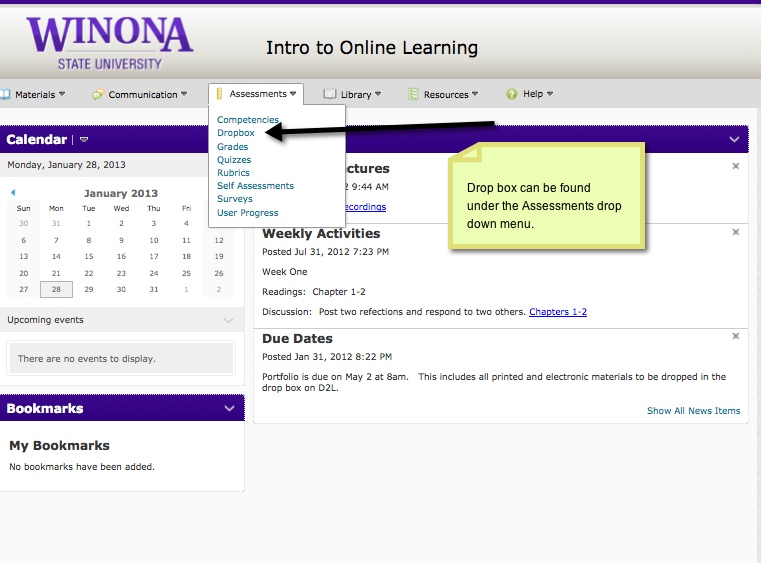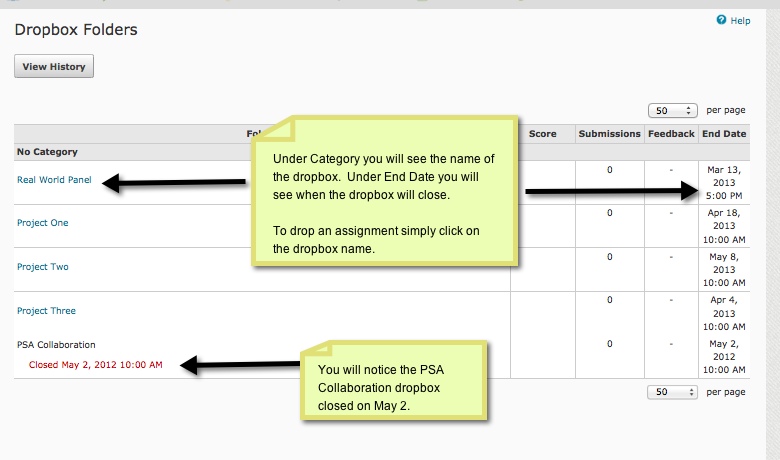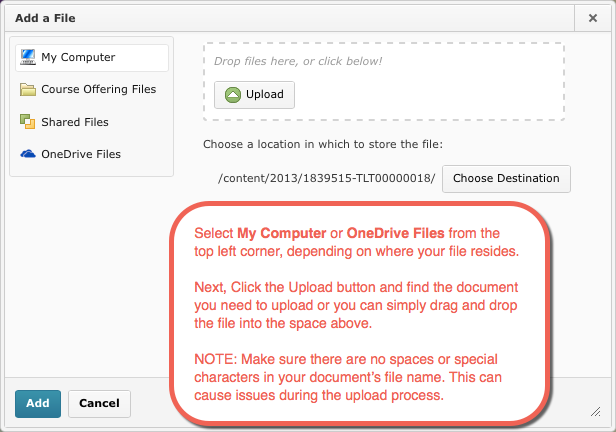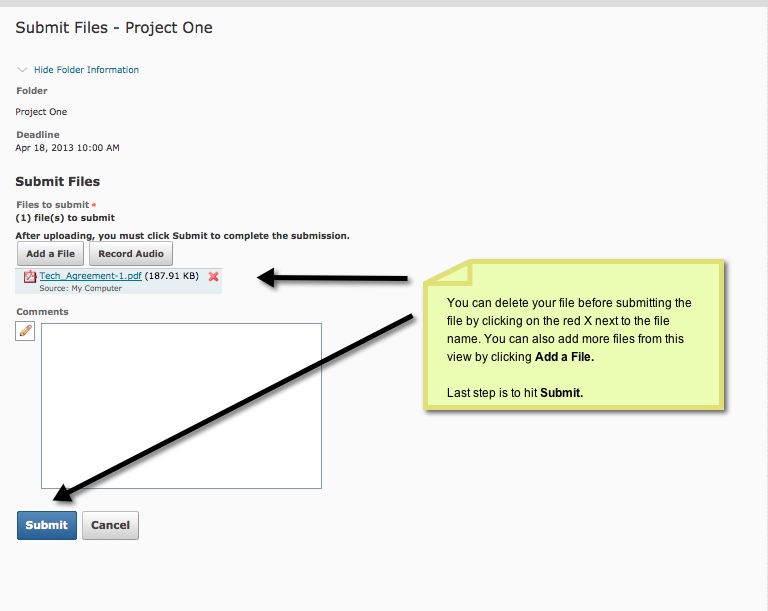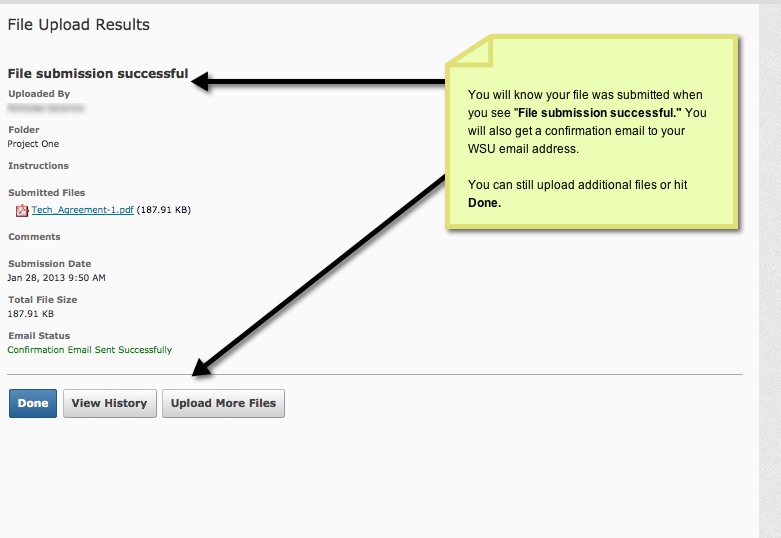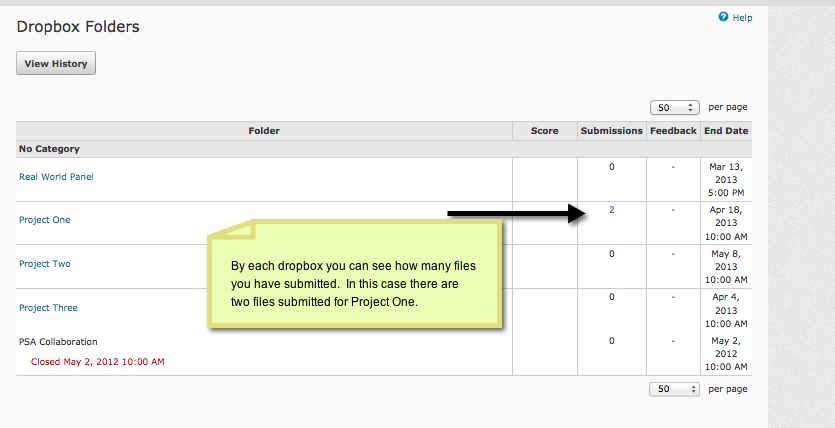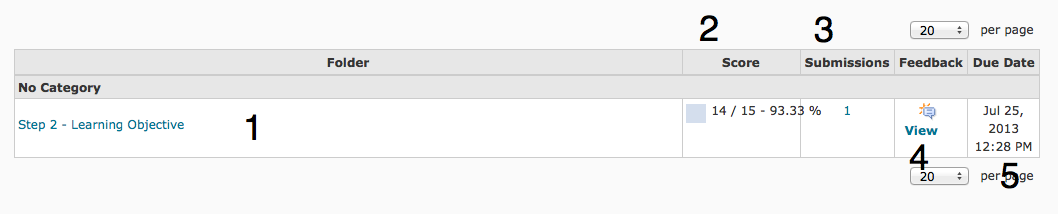Submit assignments in Brightspace
Audience
WSU students in a traditional, blended, online, or ITV environment.
Overview
The D2L Assignments tool is an electronic storage space where students can submit documents and assignments. Assignments will take most file formats including .doc, PDF, PowerPoint, Quicktime movie files and audio files. Submissions are date and time stamped. Students will get an email letting them know they have submitted a file to the Assignments.
Submitting Your Files
Step One
Step Two
Step Three
Step Four
Step Five
Step Six
Step Seven
Viewing Instructor Feedback
1. Name of the folder
2. Your score
3. How many submission you made. You can click on each one to review.
4. View - Feedback the instructor left for your review. This could include text, a document and audio feedback. Just click on View.
5. Due date of the assignment or when the drop box closed.