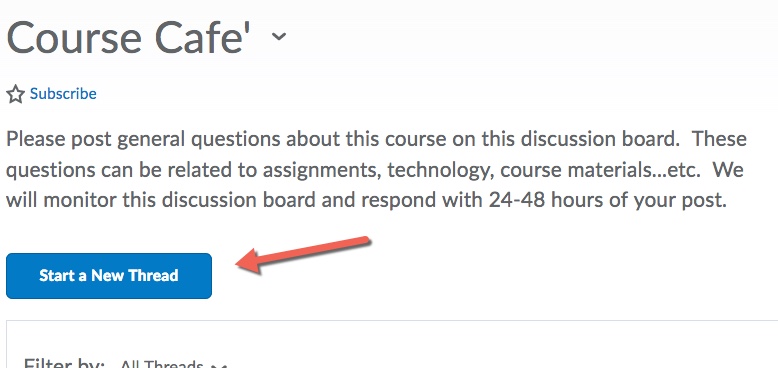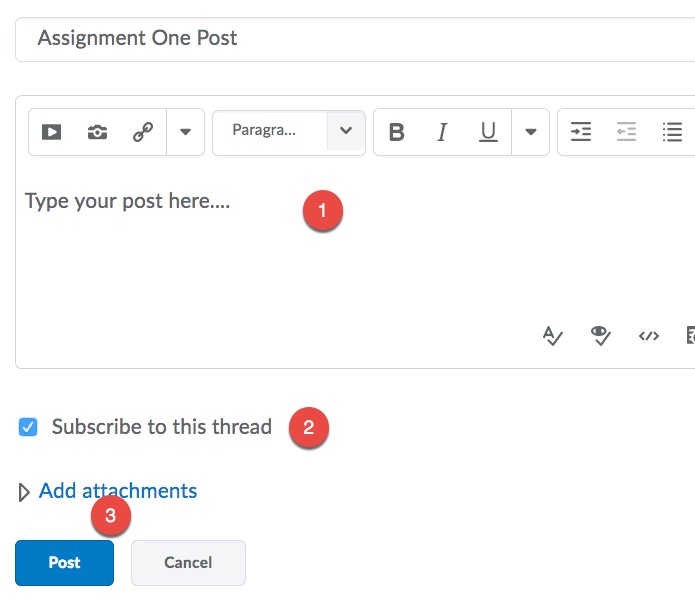Difference between revisions of "Subscribe to Brightspace discussions"
Jump to navigation
Jump to search
Rocallaghan (talk | contribs) |
Rocallaghan (talk | contribs) |
||
| Line 8: | Line 8: | ||
#Go to '''Communication''' and then '''Discussions.''' | #Go to '''Communication''' and then '''Discussions.''' | ||
#Next, locate the Forum or Topic you would like to subscribe to, click on the black arrow (1) and select Subscribe. You can do the same thing to a Topic (3).<br>[[File:Forum_Subscribe2.jpg]] | #Next, locate the Forum or Topic you would like to subscribe to, click on the black arrow (1) and select Subscribe. You can do the same thing to a Topic (3).<br>[[File:Forum_Subscribe2.jpg]] | ||
| − | #The last step is to decide what type of notifications or alerts you want to receive. | + | #The last step is to decide what type of notifications or alerts you want to receive. <br>[[File:Subscribe2.jpg]] |
| − | |||
| − | |||
| − | |||
'''Subscribing to a Discussion Post''' | '''Subscribing to a Discussion Post''' | ||
| − | + | #First, click on '''Start a New Thread.''' <br>[[File:NewThread.jpg]] | |
| − | + | # Before you post your thread, click on '''Subscribe to this Thread.''' <br>[[File:ReplySubscribe.jpg]] | |
| − | [[File:NewThread.jpg]] | + | #The last step is to decide what type of notifications or alerts you want to receive. <br>[File:Subscribe2.jpg]] |
| − | |||
| − | |||
| − | |||
| − | [[File:ReplySubscribe.jpg]] | ||
| − | |||
| − | |||
| − | |||
| − | |||
Revision as of 14:34, 3 January 2018
How to Subscribe to a Discussion Board
There are two ways you can subscribe to a D2L Discussion Board. One way is to subscribe to the entire Forum or topic. In this method, anytime anyone posts under the Forum, you will receive an email alert. The second way is to subscribe to a post you made and only get alerts when someone replies to your post.
Subscribing to a Discussion Forum or Topic
- Log into D2L using your STAR ID and Password. Select the course.
- Go to Communication and then Discussions.
- Next, locate the Forum or Topic you would like to subscribe to, click on the black arrow (1) and select Subscribe. You can do the same thing to a Topic (3).

- The last step is to decide what type of notifications or alerts you want to receive.
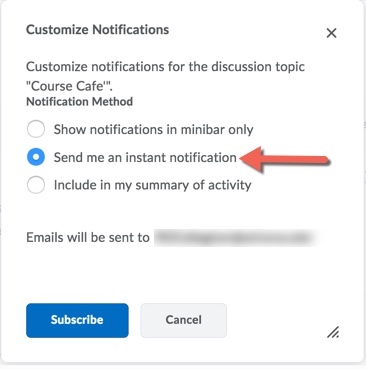
Subscribing to a Discussion Post