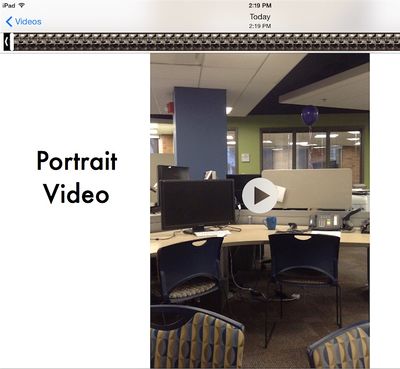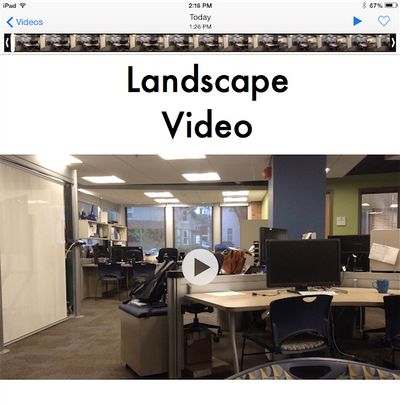Difference between revisions of "Tips For Recording Video From a Tablet"
| Line 11: | Line 11: | ||
| − | == Focus&Lighting: == | + | == Focus & Lighting: == |
| − | To capture a quality video it is important to keep your device very steady while recording. Also quick movements from one side to another can creating the image to blur. To achieve a steady capture you might consider setting up the device on flat surface or even using a tablet tripod. Another important piece to consider is the lighting. Make sure your device is set up in an area with plenty of light. Well lit areas will also help reduce blurs during quick movements. Before selecting record make sure your device has focused on the items in the scenes. Selecting record before the device has time to focus can cause images to be captured out of focus. | + | To capture a quality video it is important to keep your device very steady while recording. Also quick movements from one side to another can creating the image to blur. To achieve a steady capture you might consider setting up the device on flat surface or even using a tablet tripod. Another important piece to consider is the lighting. Make sure your device is set up in an area with plenty of light. Well lit areas will also help reduce blurs during quick movements. Before selecting record make sure your device has focused on the items in the scenes. Selecting record before the device has time to focus can cause images to be captured out of focus. |
| − | |||
== Audio: == | == Audio: == | ||
Revision as of 20:32, 11 May 2015
About this article
This article provides some helpful tips for recording videos using a tablet. There are several items to consider before hitting record to capture the best quality video possible. This article is intended for all audiences.
Orientation
The first thing to consider before recording your video is the orientation. The orientation of the video will change depending on the way you hold the device.Holding the device vertically will create a Portrait view. Holding the device horizontally will create a Landscape view. The way you hold the device will change the way the video appears when shared. Think about what you are filming and which orientation would be best to capture your scene. For example if you are filming one basketball player demonstrating a dribbling technique it might be best to use a Portrait view to focus in on the details and one person. If you were trying to capture an entire basketball court a Landscape view might be a better option to capture the more area.
Focus & Lighting:
To capture a quality video it is important to keep your device very steady while recording. Also quick movements from one side to another can creating the image to blur. To achieve a steady capture you might consider setting up the device on flat surface or even using a tablet tripod. Another important piece to consider is the lighting. Make sure your device is set up in an area with plenty of light. Well lit areas will also help reduce blurs during quick movements. Before selecting record make sure your device has focused on the items in the scenes. Selecting record before the device has time to focus can cause images to be captured out of focus.