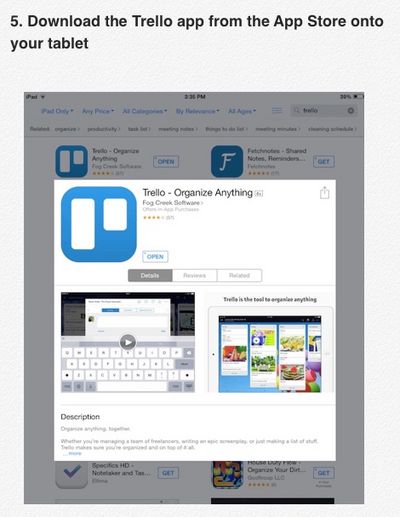Difference between revisions of "Trello From A Tablet"
Jump to navigation
Jump to search
(Created page with "{{TOC_Float_Right}} 150px|left ==About this article== This article provides an overview of how to use the Trello application from a tablet. This article is...") |
|||
| Line 8: | Line 8: | ||
2. Download the Trello application from the [https://itunes.apple.com/us/app/trello-organize-anything/id461504587?mt=8 App Store.] onto your tablet. | 2. Download the Trello application from the [https://itunes.apple.com/us/app/trello-organize-anything/id461504587?mt=8 App Store.] onto your tablet. | ||
| + | [[File:Trello 4.jpg|400px|center]] | ||
Revision as of 18:57, 20 May 2015
About this article
This article provides an overview of how to use the Trello application from a tablet. This article is intended for all audiences.
Getting Started Using Trello On A Tablet
1. If you have not done so already create a Trello account.
2. Download the Trello application from the App Store. onto your tablet.