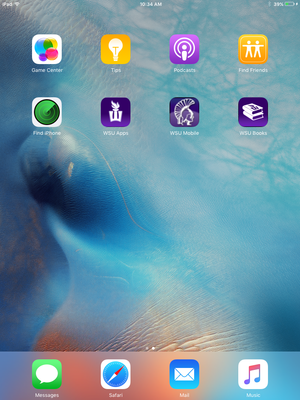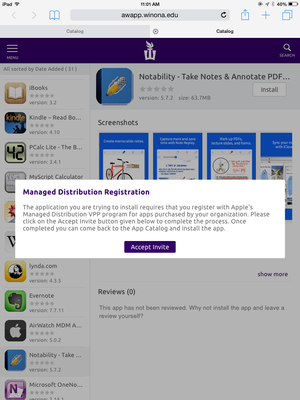VLC for iOS
Revision as of 17:44, 4 November 2015 by BBudnick13 (talk | contribs) (Created page with "File:VLC_iOS_App.jpg This is a guide to install the VLC App on your iOS device. The VLC app allows you to play music, shows, and movies in a variety of different format...")
This is a guide to install the VLC App on your iOS device.
The VLC app allows you to play music, shows, and movies in a variety of different formats that may not be supported by Apple's default movie player on an iOS device.
Installation from WSU Apps
1. Click the WSU Apps icon on your WSU iPad's home screen.
5. A prompt may pop-up asking you accept an invite. Tap "Accept Invite"
*Please follow the next few pop-ups to enable your account to associate with WSU.