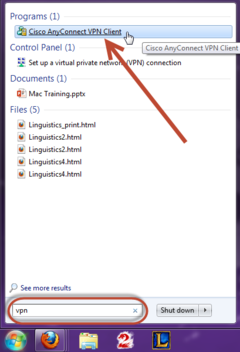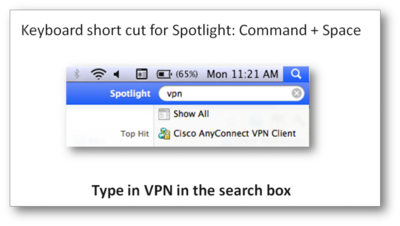VPN
Jump to navigation
Jump to search
The printable version is no longer supported and may have rendering errors. Please update your browser bookmarks and please use the default browser print function instead.
VPN stands for Virtual Private Network. Using the Cisco VPN client software, you can connect a WSU laptop or home computer to the WSU network from off campus. This software is already installed on all WSU laptops. You can install it on a personally-owned computer yourself. A VPN connection enables you to access select network resources as if you were on campus connected to our network directly. This includes:
- Network storage drives (e.g., personal, class, departmental)
- KeyServer applications (e.g., Adobe Photoshop, Adobe Acrobat)
To Find the VPN Client on Your WSU Laptop
- On PC, if you go to your Start Menu, and search "VPN" in the search bar, it should be the first search result.
- On Mac, if you go to Spotlight (in the upper right corner), and search "Cisco", it should be the first search result under Applications.
- How to Connect to VPN for the WSU Community
- Connecting to the WSU Network Via VPN (Video) - Mac (for WSU-leased laptops)
- Connecting to the WSU Network Via VPN (Video) - PC (for WSU-leased laptops)