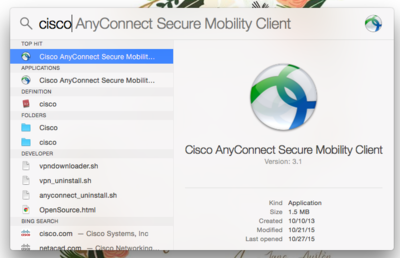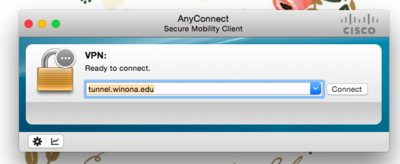VPN for Students
Jump to navigation
Jump to search
How do I connect to tunnel.winona.edu? (Student)
Windows 10
- Open the start menu and type Cisco
- Select 'Cisco AnyConnect Secure Mobility Client' when it appears
- If it does not appear, open your internet browser and go to https://tunnel.winona.edu
- You will be prompted to Connect and login to WSU with your StarID and password.
macOS
- Click on Spotlight in the upper right corner
- Type in "Cisco"
- Select "Cisco AnyConnect Secure Mobility Client"
- Connect to tunnel.winona.edu
- Click Connect then enter your StarID and password to login