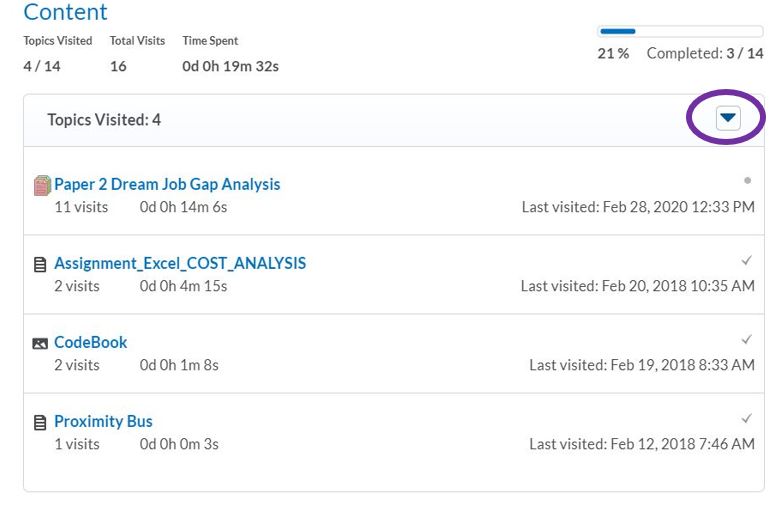View Progress
Intended Audience
This article is intended for instructors interested in using the Brightspace View Progress tool for monitoring individual student progress in a course.
Overview
The View Progress tool provides instructors a way to monitor individual student access and progress they are making in a class. The tool allows instructors to view in one spot the login history, work through Content, Grade, meet program Objectives, summary and access to participation in Discussion, a summary of Assignment submissions, a summary of Quiz work, Checklist completed, and a summary of Survyes completed.
Accessing the View Progress
Access the course you wish to view Progress tool and select the Communication menu. 1. Select Classlist 2. Next to the student name is a pulldown menu, choose View Progress 3. Within the Progress report, you will be able to expand any of the sub-components (e.g. see Content clip below with accessed components shown).
This tool is handy during advising or to check and see if students are progressing on tasks in your course to make sure they keep up with the rest of your class. It is especially useful when looking at their participation in Discussions. This section will have all their posts and replies and you can go to specific posts they made all for View Progress.
You can view the Brightspace video on View Progress and they have some great ideas for customizing your view.
More Information
Related Wiki Topics
No pages meet these criteria.
D2L Overview Topics
For a complete listing of topics, select from the category list below.