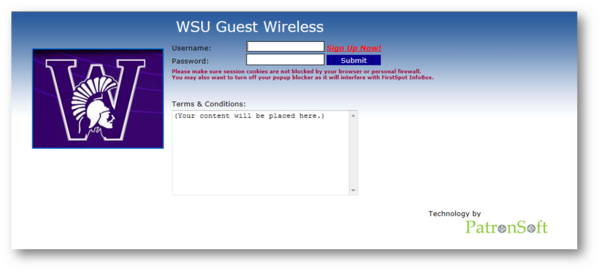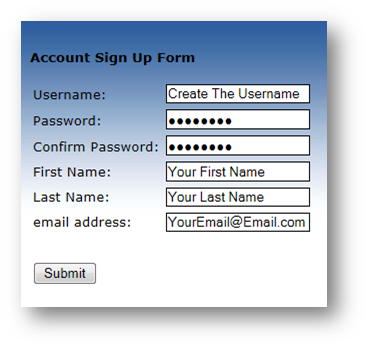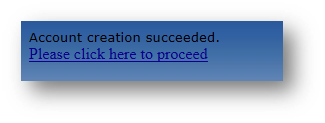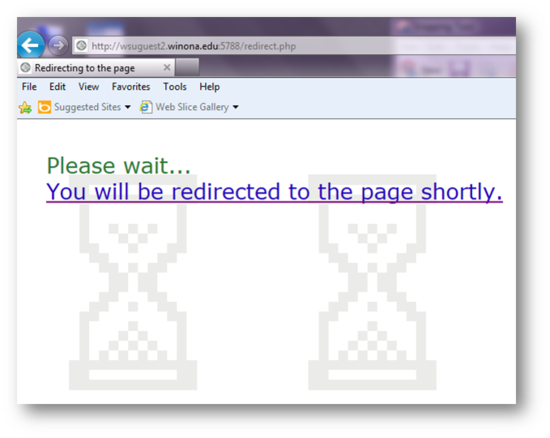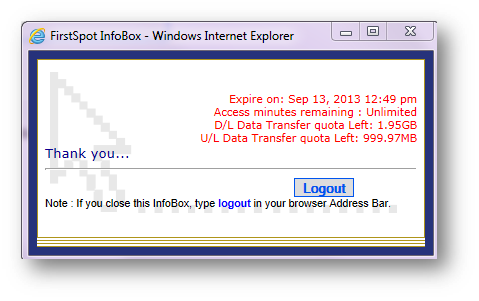WSU Guest Wireless
If you are a Winona State visitor you are able to enjoy wireless with a temporary account on our WSU Guest wireless network. This applies to laptops, phones, tablets, and other wireless devices.
Guest Wireless Information
Individual Visitors
- Visitors to our Winona State campus can create their own temporary wireless account on WSU Guest
How To Setup Your Account on the WSU Guest Wireless Network
- Open your device's wireless settings and connect to the WSU Guest network
- Open up your favorite browser
- A web page will appear to request that you create a username and password
- Enter the requested information (There are no restrictions on content or length of passwords)
- You will get a message that your account has been successfully created. Click on "Please click here to proceed"
- Log in using the username and password that you just created
- A redirect page will appear
- Please read the information on the FirstSpot InfoBox before you proceed
- You are now able to check your email or browse the web on the WSUGuest2 wireless network.
Planning Campus Events?
- If you or your group are planning an event that will need guest wireless access with no time, download or upload limitations please contact Technical Support 10 days prior to the day of the event.
Existing WSU Students, Staff and Faculty
- Connecting to WSU GUest is NOT recommended for currently enrolled students or current employees of WSU. People belonging to those groups should connect to Warrior wireless.
- Connecting Personally-Owned Laptops to the WSU Network
Additional Information
If you have trouble connecting to WSU Guest or have questions about the WSU Guest wireless account please contact the Technical Support Center at 507.457.5240.