WSU Technology Knowledge Base:Embedding YouTube Movies
| Wiki Author Series | |
|---|---|
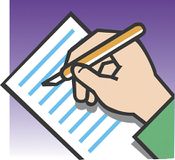
| |
| This article is part of the
Wiki Author Series | |
Overview
There are two widgets installed on our wiki that allow you to embed YouTube content into an article by inserting a special bit of code. This code can be entered anywhere in the article, including inside table cells, to place the movie in the desired position. Both individual YouTube movies and YouTube playlists can be embedded. To embed YouTube content, you need its unique YouTube ID. Every piece of content uploaded to YouTube has a unique ID, typically a string of letter and numbers. This ID is always visible in the YouTube URL. You can also get to it by selecting the Share button underneath the movie in YouTube. Copy that ID and paste it into the code below to embed the movie.
Embedding a Single YouTube Movie
The code...
{{#widget:YouTube|id=y8Kyi0WNg40}}
Generates the following embedded video:
Notes
Height and width dimensions can be added. The default size is 420x350. If no dimensions are specified, this default size is applied.
Embedding a YouTube Playlist
The code...
{{#widget:Youtube wide playlist|id=0BCC4C34C61204A3}}
Generates the following embedded video:
Notes
Playlists are collections of YouTube movies that play in sequential order and allow viewers to select any movie in the collection. Playlists are established within YouTube by the channel owner. Every playlist has a unique ID, separate from the individual movie IDs.