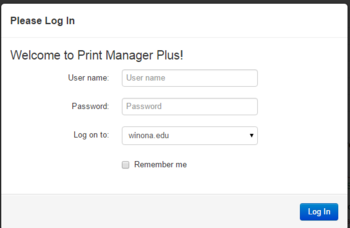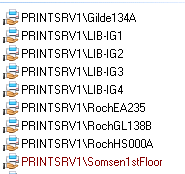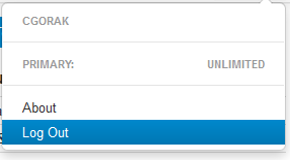Difference between revisions of "Web based printing"
Jump to navigation
Jump to search
m |
m |
||
| Line 24: | Line 24: | ||
==Other Information== | ==Other Information== | ||
[https://learn.winona.edu/Printing WSU Printing Information] | [https://learn.winona.edu/Printing WSU Printing Information] | ||
| − | [Grad Student Technology Survival Guide] | + | [[Grad Student Technology Survival Guide]] |
[[Category: Printing]] | [[Category: Printing]] | ||
Revision as of 19:07, 4 March 2016
What is Web Based Printing?
Web Based Printing is available at WSU for students with personally owned mobile devices. This service allows WSU students to print from anywhere using any device capable of sending an email. Web based printing at WSU is basically intended for use by our Graduate Students and any other student that is using a personally owned device.
Print Manager Plus! Software
- To login to Print Manager Plus go to print.winona.edu
- Log in with your WSU username and password
- From here you can print, check your printing balance and check your printing history
- Students requiring assistance with this in the Winona campus library can talk to Brian Anderson
WSU Printers Available
Below is a list of printers available for web based printing from your laptop or tablet. There is one in Gildemeister 134, four in the library, three on the Rochester campus, and one in Somsen at the bottom of the staircase near Room 110.
Log out of Print Manager Plus!
Other Information
WSU Printing Information Grad Student Technology Survival Guide