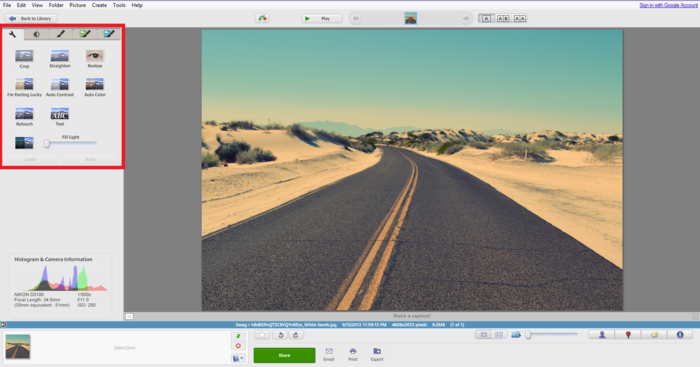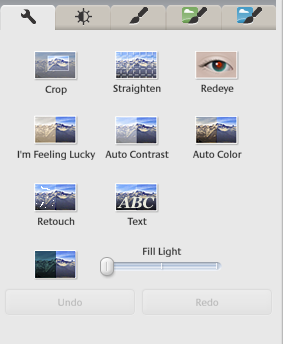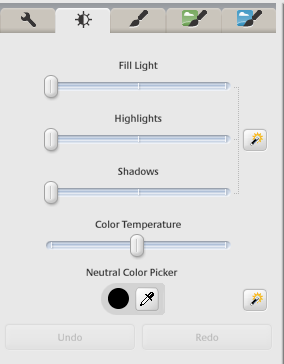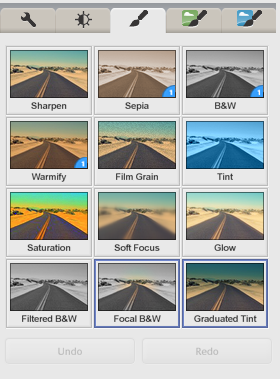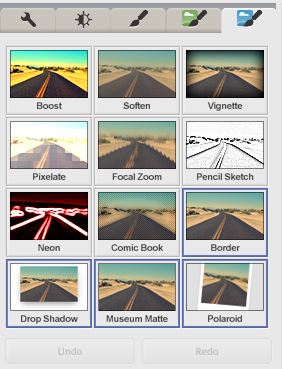Draft:Picasa/Edit Photos
Picasa provides so many features in order to edit and design your photos.
Select your photo in Picasa and there will be four features built into Picasa: Basic Fixes, Tuning, Basic Effects, and Advanced Effects.
Below are menus for each feature.
Google Picasa Menus
1. Basic Fixes
Crop, straighten, remove redeye, retouch, or add text in this menu.
2. Tuning
Use the sliders to adjust the color and lighting aspects of your photo to produce a more visually enhanced image.
3. Basic Effects
Choose from 12 effects to make your photos more interesting: sharpen, convert to sepia or black and white, warm the photo, apply tint, saturate the colors, and more.
4. Advanced Effects
Try more advanced effects to make your photo shine. Use effects such as Vignette, Orton-ish, Cross Process, and Comic Book.
5. More Advanced Effects