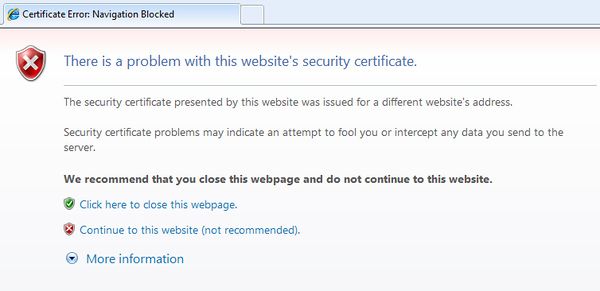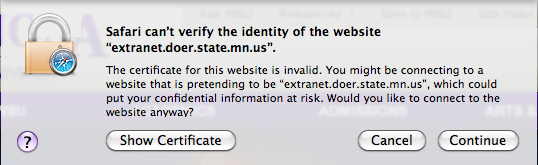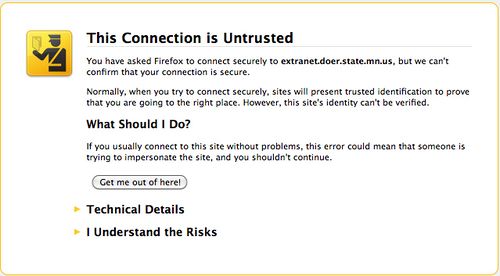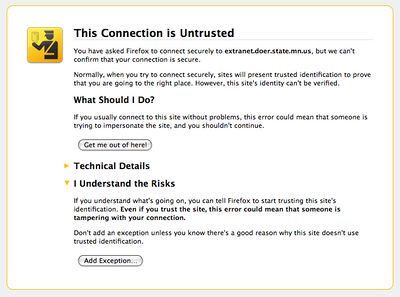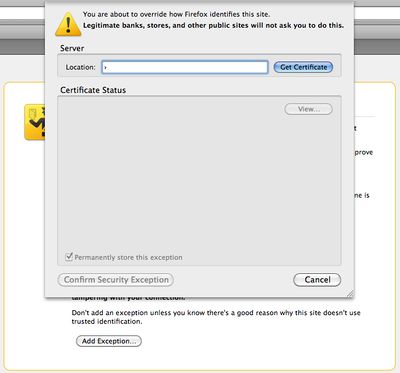Certificate error
What is a certificate error?
Certificate errors occur when there is a problem with a certificate or the server's use of the certificate. Usually, a blocking page will appear that will warn you about the problem with the certificate. You can override these errors to go to the desired page but only do so if you are absolutely sure that the page is secure.
PC
Internet Explorer and Firefox
You may see the following error:
What should we do?
While this is not recommended, you can click Continue to this website (Not Recommended) on the certificate error blocking page to go to the website. If you ignore the warning page and go to a website that has presented a certificate containing errors, Internet Explorer will remember the certificate while you have your browser open.
If you are absolutely sure that the site you are going to is a trusted site it is okay to click on "Continue to this website (Not Recommended)"
Mac
Safari
You may see the following error:
What should we do?
If you are absolutely sure that the site you are going to is a trusted site it is okay to click on "Continue"
Firefox
You may see the following error:
What should we do?
While this is not recommended, you can click I Understand the Risks on the certificate error blocking page to go to the website. This will give the option to "Add Exception".
If you click on "Add Exception", the next screen will tell you that you are about to override how Firefox identifies this site. If you are absolutely sure that the site you are going to is a trusted site it is okay to click on "Confirm Security Exception"