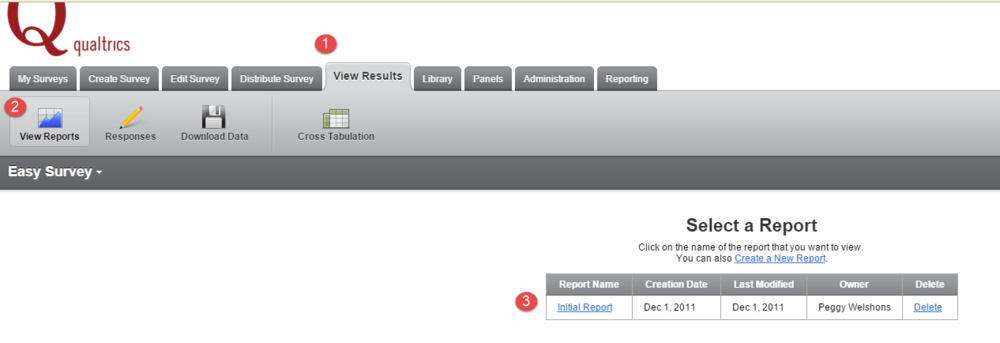Exporting a report
Jump to navigation
Jump to search
Overview
This article goes over the steps to export a Qualtrics report to another tool like Word, Powerpoint, Excel or PDF document.
Steps to Export Reports
- Open the survey that has a report you want to export
- Go to the View Results Tab
- Select View Reports
- Open Initial Report or the report name you created
- Select the program that you want to export the report to (Word, Powerpoint, Excel, PDF)
- You will be prompted to download the report
Trouble?
If you have any trouble with running reports or exporting them, please email Qualtrics@winona.edu