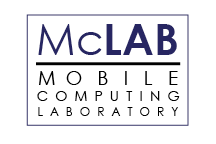Using high-end tablets as laptops
The big question
Can a high-end tablet functionally replace the laptop in the classroom?
Overview
High-end tablets, like the Apple iPad Pro and the Microsoft Surface, are marketed as being powerful enough to replace laptop computers. Since many students currently carry laptops for their daily school work, finding a smaller, more mobile device that could do the work of the laptop is of interest.
Goals and objectives
Gain experience with high-end tablets in traditional laptop workplaces
- Place Microsoft Surface tablets in the hands of 25 faculty and staff for daily use.
- Place Apple iPad Pros in the hands of 25 faculty and staff for daily use.
Determine if and how high-end tablets can be substitutes for laptops
- Survey Surface Pro and iPad Pro users within the system for their experiences and reactions to tablet use.
- Summarize the survey data in this article.
Piloting the idea
Pilot work
Apple iPad Pro's and Microsoft Surface Pro 4's were distributed to faculty and staff for testing. The initial round of testing began in the fall term of 2016 and continued throughout the school year. In this first round, 4 iPad Pro's and 14 Surfaces were tested. In the case of the iPad Pro's, the devices were issued in addition to a laptop. The Surfaces were issued in place of a laptop.
Faculty and staff used the tablets however they saw fit. There was no set test bank to execute or specific goals to meet.
Note: In the interest of total transparency, the tablet users in this first pilot volunteered to use these devices. That may signal a like for the device and may, in turn, influence the results of the pilot and the survey.
Participants
The following schools are contributors to this pilot:
- MSU-Mankato
- Winona State University
Assessment vehicle
Participants were surveyed for their reactions and experiences.
Survey questions
- Which of these tablets do you most frequently use?
- Indicate your level of agreement with the following statement (100 indicates full agreement): I found my tablet worked as well or better than a laptop as a) an Internet browser, b) a reader for ebooks and materials, c) an email and scheduling device, d) a video and audio recorder, and e) a document creation tool (.doc, .ppt, ...).
- I am completely comfortable with a) navigating without a mouse, b) typing, and c) using other peripherals, like a stylus.
- In what ways is your tablet superior to a laptop?
- What features of your tablet do you find most useful?
- In what ways is a laptop superior to your tablet?
- What features do you wish your tablet had?
- Would you be able to give up your laptop and use your tablet exclusively? Please explain.
The survey was created and distributed using Qualtrics.
Survey responses by device type:
- (3) iPad Pro 9.7"
- (1) iPad Pro 12.9"
- (9) Surface Pro 4
Results
This section recaps the results of the survey with responses summarized by question. iPad Pro and Surface Pro responses are summarized separately as the responses are specific to the device.
iPad Pro
Q: I found my tablet worked as well or better than a laptop as...
Users were asked to indicate their level of agreement with the statement on a scale of 0 to 100, with 100 signifying full agreement with the statement.
I found my tablet worked as well or better than a laptop as...
| Mean Score | |||
|---|---|---|---|
| an Internet browser | 68.33 | ||
| a reader for ebooks and materials | 99.00 | ||
| en email and scheduling device | 84.67 | ||
| a video and audio recorder | 70.00 | ||
| a document creation tool (.doc, .ppt, ...) | 76.33 |
Q: I am completely comfortable with...
Users were asked to indicate their level of agreement with the statement on a scale of 0 to 100, with 100 signifying full agreement with the statement.
I am completely comfortable with...
| Mean Score | |||
|---|---|---|---|
| navigating without a mouse | 53.33 | ||
| typing | 67.33 | ||
| using other peripherals, like a stylus | 87.67 |
Q: In what ways is your tablet superior to a laptop?
- iPads are more mobile, lighter, and easier to take on the road.
- Collection of data was easier on the iPads. Participants specifically mentioned taking pictures with the onboard camera, storing conference materials, and taking notes.
- The Apple pencil received rave reviews as an input device for marking up student submissions, drawing, and inking during presentations.
Q: What features of your tablet do you find most useful?
- The ability to zoom in and out with a pinch of the fingers.
- OneNote and the Office applications worked well and were fairly complete.
- Consumption of media, specifically watching videos and using the the iPad as an ebook.
Q: In what ways is a laptop superior to your tablet?
- Laptops provide a larger workspace and easier switching between applications. In spite of the ability to have two applications open at once on the iPad Pro, the laptop handles it better.
- The Apple Pencil is not fully supported by some applications. D2L Assignment Grader was mentioned as a third-party app that did not take full advantage of the Pencil.
- The Finder, traditional file storage, and folder structures.
Q: What features do you wish your tablet had?
- A mouse.
- USB ports.
Q: Would you be able to give up your laptop and use your tablet exclusively? Please explain.
- Participants thought the iPad Pro was almost a viable replacement for the laptop. Reasons for the iPads falling short included:
- iOS not handling all of the types of work MacOS or Windows does,
- limited support for multiple applications open at once,
- the larger workspace on the laptop, and
- the iPad and the laptop performed subtly different tasks.
Surface Pro
Q: I found my tablet worked as well or better than a laptop as...
Users were asked to indicate their level of agreement with the statement on a scale of 0 to 100, with 100 signifying full agreement with the statement.
I found my tablet worked as well or better than a laptop as...
| Mean Score | |||
|---|---|---|---|
| an Internet browser | 95.00 | ||
| a reader for ebooks and materials | 82.50 | ||
| en email and scheduling device | 96.13 | ||
| a video and audio recorder | 71.38 | ||
| a document creation tool (.doc, .ppt, ...) | 94.14 |
Q: I am completely comfortable with...
Users were asked to indicate their level of agreement with the statement on a scale of 0 to 100, with 100 signifying full agreement with the statement.
I am completely comfortable with...
| Mean Score | |||
|---|---|---|---|
| navigating without a mouse | 89.75 | ||
| typing | 89.25 | ||
| using other peripherals, like a stylus | 84.57 |
Q: In what ways is your tablet superior to a laptop?
- Size format and mobility.
- Inking and annotation, especially during presentations.
- Getting the keyboard out of the way and using the tablet as simply a tablet.
Q: What features of your tablet do you find most useful?
- Annotating and inking.
- Being able to switch between a "normal" keyboard and no keyboard.
- It ran a full-fledged version of Windows. This opened it up to support all the applications normally found on a laptop.
Q: In what ways is a laptop superior to your tablet?
- There are some high-end applications, like data analysis software, that runs better on the laptop because of the processor speed and storage capabilities.
Q: What features do you wish your tablet had?
- Additional ports: USB, HDMI, etc.
- A spot to store the stylus.
- An easier note-taking program.
Q: Would you be able to give up your laptop and use your tablet exclusively? Please explain.
All of the users in the initial trial gave up their laptops to get the Surface Pro. All but one pilot stated the Surface Pro performed their daily tasks in a way that supplanted the need for a laptop. The sole dissenting vote came from the mathematics department where a professor stated the tablet was not powerful enough to run data-analysis packages like SPSS.
Recommendations and observations
The iPad Pro
The users stated that the iPad Pro brings some important new features and abilities not generally found on laptops, including applications that present data and visuals in simulated 3D. However, surveys hinted at the iPad being a valuable augmentation to the laptop but not quite flexible enough or powerful enough to completely replace it.
Some observations from the pilots and the survey data:
- Users found the device easy to use and adapted quickly to the interface.
- Because the iPad Pro runs iOS (an operating system native to only the iPad, iPhones, and iPods), the device did not satisfy some users' requirements. This comes in spite of there being functional applications for important functions like Microsoft Office.
- Inking and annotating were continuously identified as important features not available to the average laptop user.
Accessories The following accessories are recommended:
- Apple Smart Keyboard - The Smart Keyboard not only functions as a well-made cover for the iPad Pro, but it also is a trouble-free keyboard that never needs charging or a Bluetooth connection. It makes the typing experience much better than the on-screen keyboard and supports many of the keyboard shortcuts that were only available on the Mac.
- Apple Pencil - The Pencil is a great stylus and the iPad Pro supports it well. It feels natural and the pressure-sensitive stroking is great. It is easy to sync and charges quickly.
The Surface Pro
In general, users found the Surface Pro to be a viable replacement for their laptops. The exception came from a professor that did heavy data analysis and needed the additional speed and power of a true laptop.
Some observations from the pilots and the survey data:
- Users found the device easy to use and adapted quickly to the interface.
- Because the Surface runs a full version of Windows, the device was capable of handling the daily workload for most users.
- Inking and annotating were continuously identified as important features not available to the average laptop user.
Accessories The following accessories are recommended:
- Type Keyboard - Users reported the keyboard was a valuable addition to the Surface Pro, enabling easy typing while getting completely out of the way when using the Surface as a tablet.
- Surface Dock - The dock option addresses some of the requests for additional ports on the device but it does adversely affect the mobility of the tablet.
More information
Want more information on the McLAB or have an idea you would like to pursue? Contact Norb Thomes at (507) 457-5043 or nthomes@winona.edu.
Overview of the McLABRead the full overview of the Mobile Computing Laboratory project. |
Related wiki topics |