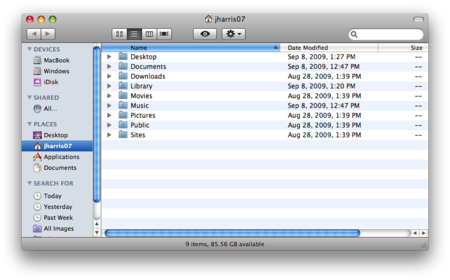Where on your Mac laptop are your files?
Jump to navigation
Jump to search
Folders on the Mac
In the Mac operating system, folders have already been created for simpler organization.
Open a Finder Window to show the contents that you want to back up. On your WSU Mac you will find all your important files in your Home Directory. The Finder Icon looks like a little house and is named with your User Logon ID. Inside your Home Directory are the following folders:
- Documents-all of your files are likely there
- Downloads
- Pictures-all your pictures should be there
- Music-all your music (iTunes and more) should be there
- Sites-any web sites you created will be there
- Desktop-anything on your desktop is there
- Library
- Applications
- Public
The files you will want to backup will be inside of the folders shown in BOLD. You will not need to backup anything else.
- NOTE: You can position the two Finder Windows to be side by side for dragging, but only one Finder Window can be active or in-front at a time.