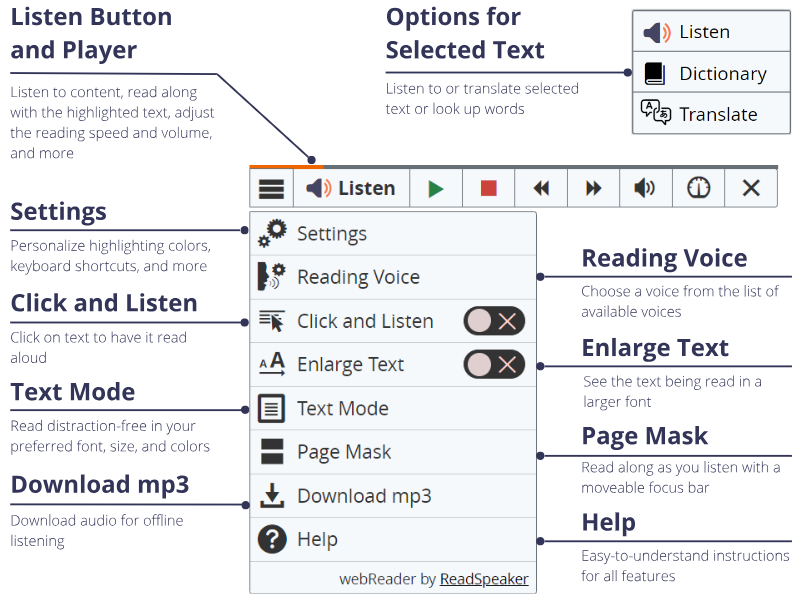ReadSpeaker
ReadSpeaker is a text-to-speech (TTS) tool integrated with D2L Brightspace where students will be able to hear content, discussion posts, quizzes, and assignments. ReadSpeaker offers a lifelike voice, more than 35 languages, the ability to slow down or speed up reading, and text magnifying.
What are the benefits of Text-to-Speech (TTS)?
A TTS tool at any institution is an issue of accessibility. Students with learning disorders, dyslexia, and low vision will benefit from this tool. TTS also supports diverse learning styles, which is at the core of Universal Design for Learning (UDL). TTS also removes barriers for second-language learners. Language learners require exposure and repetition; TTS can assist with this. TTS provides accurate pronunciation and helps students bridge the gap between aural and written language.
Research shows that listening while reading:
- improved word recognition
- improved reading comprehension, fluency, accuracy, and concentration
- improved information recall and memory
- increased motivation
- increased reading confidence
How does ReadSpeaker work?
An icon will appear at the top of each page that includes readable text (all HTML). Click on the green (triangle) play button to begin listening. As you scroll down the page, the player will scroll with you.
ReadSpeaker is available in discussions, content, assignments, quizzes, rubrics, and grades.
When text is highlighted, the Listen, Dictionary, and Translate tools are available.
The Settings menu allows users to change reading modes, text size, and reading voice.
What is docReader?
ReadSpeaker's docReader is allows users to listen to text from attached documents and files. Use the Open with docReader button to use this feature.
What is TextAid?
TextAid is an add-on product that allow for text-to-speech outside of D2L Brightspace.
- With TextAid, users can highlight and annotate text.
- Users can save an audio version of any text to a mp3 audio file.
- Text can be read back as it is typed.
- Users can dictate text.
- Text can be translated into several languages, including Arabic, Chinese, French, Japanese, Russian, Spanish, and Ukrainian.