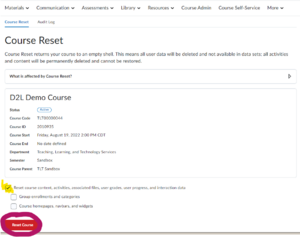Draft:Course Reset
(Redirected from Course Reset)
Jump to navigation
Jump to search
Resetting Your D2L Brightspace Course
Course Reset allows you to return a course to an empty shell. Content, activities, and course files will be deleted with this action. Classlists/Enrollments are not impacted.
Note: Resetting a course is permanent and cannot be undone.
How To Reset Your Course
- On the navbar of the course you want to reset, click Course Admin.
- Under Administration, click Course Reset.
- On the Course Reset page, select the following: Reset course content, activities, associated files, user grades, user progress, and interaction data (Optional: Group enrollments and group categories, Course homepages, navbars, and widgets)
- Click Course Reset.
Except where otherwise noted, text is available under the Creative Commons Attribution-NonCommercial-ShareAlike 4.0 International License.