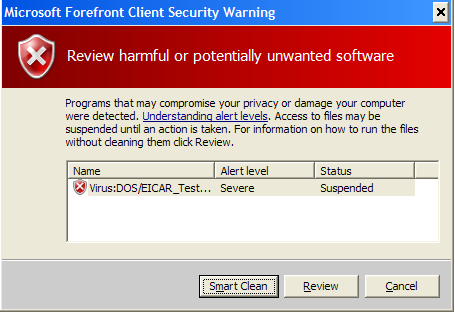Microsoft Forefront (PC)
 Microsoft ForeFront is a Microsoft AntiVirus and Spyware protection program.
Microsoft ForeFront is a Microsoft AntiVirus and Spyware protection program.
It is a unified virus and spyware protection for business desktops, laptops, and server operating systems.
Built on the same highly successful Microsoft protection technology already used by millions of people worldwide, Forefront Client Security helps guard against emerging threats, such as spyware and rootkits, as well as traditional threats, such as viruses, worms, and Trojan horses.
By delivering simplified administration through central management and providing critical visibility into threats and vulnerabilities, Forefront Client Security helps you protect your business with confidence and efficiency. Forefront Client Security integrates with your existing infrastructure software, such as Microsoft Active Directory, and complements other Microsoft security technologies for enhanced protection and greater control.
Basics to Use
You really need to do nothing but let it do its job automatically.
It has been configured to:
- provide an integrated antivirus and antispyware engine
- provide real-time protection with the Windows Filter Manager. By using “mini-filter” technology with the Windows Filter Manager, Forefront Client Security is able to scan virus and spyware files before they run, providing better security against spyware and blended threats (for example, spyware that infects a PC through backdoor Trojans or other means). The other benefit to using the Windows Filter Manager is that end-user disruption (system slowdowns) is minimized during real-time scans for both viruses and spyware.
- quickly scan in-memory processes, targeted directories, and common malware extensibility points to ensure that the client machine is malware-free at all times.
- remove malware and restore a damaged system
- periodically scan your computer and automatically scan for viruses and spyware whenever you connect to the internet, download files, receive e-mail.
Please do not override the automatic settings. You can postpone a scan when you are using the computer, but you should not turn the scanning off permanently.
Forefront does not set up an firewall for the computer. The network domain of WSU provides a firewall separately.
When Forefront Detects a Virus or Spyware
Forefront will automatically "quarantine" or isolate the infected or potentially dangerous files in a location where they will not harm your computer.
The Forefront Icon on your toolbar at the bottom of the screen will change from green to red, and a message should appear when you start-up. Clicking on the red icon will give you instructions about what viruses were found and how you should take steps to permanently remove it.
The viruses and spyware that get through to computers typically come about because the user has inadvertently permitted them to be installed through some sort of "executable" file. See Viruses/Spyware for more information.